4D v15
New compatibility options
 New compatibility options
New compatibility options

Two new options are available in the Compatibility dialog in 4D v15.
To go to this dialog, you just need to click on the "Settings" icon in the main tool bar:

Then on the "Compatibility" tab:
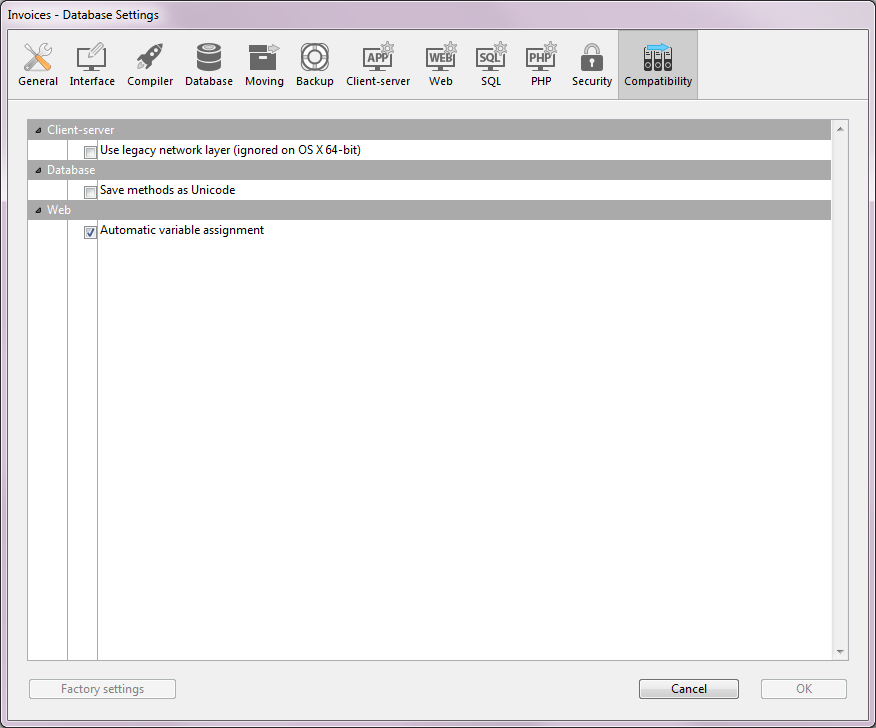
The two new options are:
1 - Save methods as Unicode
When you create a database in 4D v15, methods are automatically saved in Unicode. But in order for this to be the case in a converted database, you must check the Save methods as Unicode option on the "Compatibility" page of the Database Settings.
We needed to modify pointer representations in the code of 4D due to the changing of methods to Unicode. Pointers were optimized and support extra features such as 2D array elements; since it is important to maintain compatibility with previously compiled components and plug-ins, a new pointer data type, managed transparently by 4D, has been added to the language.
Two commands have been affected:
- RESOLVE POINTER now returns -1 instead of 0 in the fourth parameter for pointers to variables or single-dimension arrays
- Get pointer now works differently:
- Pointers to 2D arrays, including those using expressions, are now accepted;
- Invalid names for variables now generate an error 77 ("Bad variable name"). In previous versions, they were accepted;
- Extra spaces are no longer errors.
2 - Use legacy network layer
The former "legacy" network layer is now obsolete but has been kept to ensure compatibility with existing databases. Beginning with 4D v14 R5, 4D applications include a new network layer, named ServerNet, to handle communications between 4D Server and remote 4D machines. The ServerNet layer is based on a modern and robust API.
ServerNet is automatically used in new databases.
By default, this option is:
- not checked for new databases created with 4D v14 R5 and higher. These databases use the new ServerNet layer. Check this option to return to the former network layer.
- checked for converted databases (which use the former network layer)
Note that this option has no effect on OS X 64-bit versions.
Other compatibility options may be included in this dialog. They are added gradually with each successive version so the older the version your database was created in, the more options will be included:
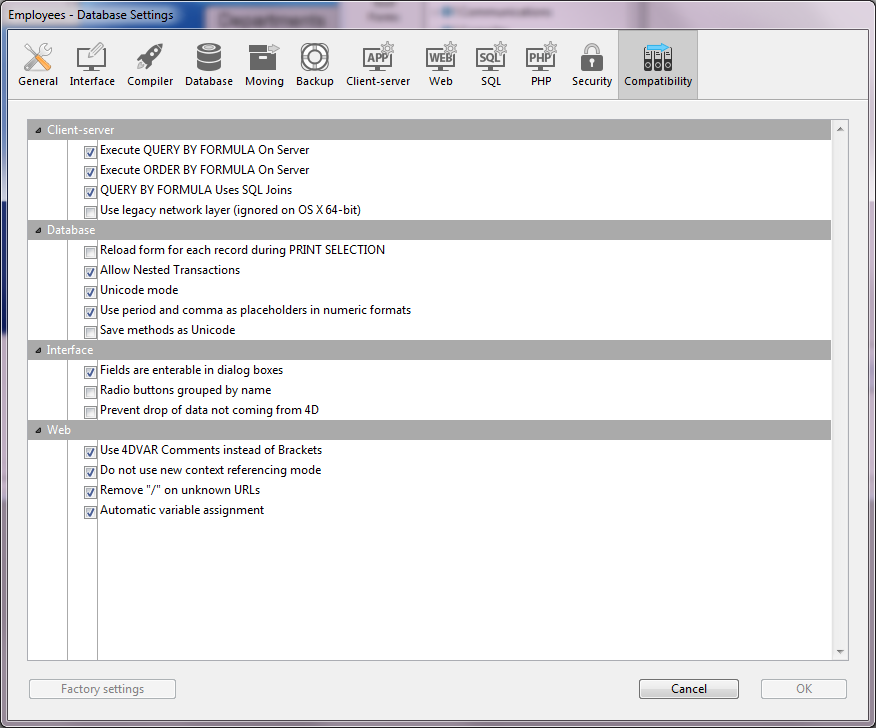
For more information about these options, see the Compatibility page.
Product: 4D
Theme: New compatibility options
Conversion to 4D v15 ( 4D v15)









