4D v15
4D Write Pro interface
- 4D v15 - Upgrade (standard edition)
-
- 4D Write Pro
-
- 4D Write Pro interface
- 4D Write Pro command status
- Importing 4D Write documents
 4D Write Pro interface
4D Write Pro interface
If the Context menu property is checked for a 4D Write Pro area (see Creating a 4D Write Pro area), a comprehensive context menu will be available to users in the Application mode:
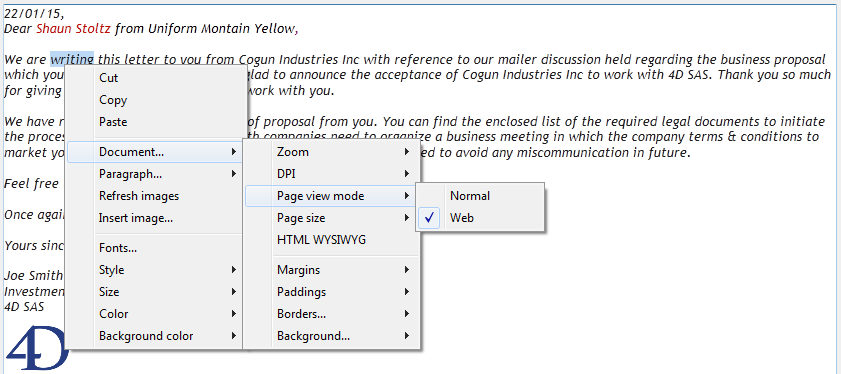
This menu offers access to all the 4D Write Pro features currently available (in the next releases, all features and properties will also be available using programming).
Since neither the organization of the context menu nor its contents are definitive at this time, we will not describe individual features in this documentation. We encourage you to browse through the different sub-menus to get a feel for what 4D Write Pro is able to do.
Note: In the current version, 4D Write Pro documents are displayed by default in Web page view mode. In this mode, the text automatically wraps and the horizontal scrollbar (if set) is disabled. If you want to use a horizontal scrollbar and have text with a fixed width (defined in the "page size" property), you need to switch to the Normal page view mode.
Product: 4D
Theme: 4D Write Pro
4D v15 - Upgrade (standard edition) ( 4D v15)









