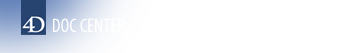4D v12.4
Version type
- 4D Language Reference
-
- 4D Environment
-
- ADD DATA SEGMENT
- Application file
- Application type
- Application version
- BUILD APPLICATION
- Compact data file
- COMPONENT LIST
- CREATE DATA FILE
- Data file
- DATA SEGMENT LIST
- FLUSH BUFFERS
- Get 4D folder
- GET CACHE STATISTICS
- Get database localizationUpd
- Get database parameterUpd
- GET SERIAL INFORMATION
- Get table fragmentationNew
- Is compiled mode
- Is data file locked
- NOTIFY RESOURCES FOLDER MODIFICATION
- OPEN 4D PREFERENCESUpd
- OPEN ADMINISTRATION WINDOW
- OPEN DATA FILE
- OPEN SECURITY CENTER
- PLUGIN LIST
- QUIT 4D
- SET DATABASE LOCALIZATIONNew
- SET DATABASE PARAMETERUpd
- Structure file
- VERIFY CURRENT DATA FILE
- VERIFY DATA FILE
- Version typeUpd
4D v12.4
Version type
 Version type
Version type
| Version type -> Function result | ||||||||
| Parameter | Type | Description | ||||||
| Function result | Longint |

|
0 = 32-bit full version 1 = 32-bit demo version, 2 = 64-bit version | |||||
The Version type command returns a numeric value that denotes the type of 4D or 4D Server version that you are running. 4D provides the following predefined constants:
| Constant | Type | Value |
| 64 bit Version | Longint | 2 |
| Demo Version | Longint | 1 |
| Full Version | Longint | 0 |
Note: Version type returns a value in the form of a bit field; it is necessary to use bitwise operators to interpret it (see the example).
Your 4D application includes some features that are not available when a 32-bit version of the 4D environment is used. Surround these features with a test that calls Version type:
If(Version type?? Version 64 bits)
//Perform appropriate operations
Else
//Code for 32-bit version
End ifPROPERTIES
Product: 4D
Theme: 4D Environment
Number:
495
HISTORY

Created: 4D v6
Modified: 4D v12
SEE ALSO
Application type
Application version
TAGS
64 bits***