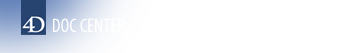4D v12.4
OBJECT SET SCROLLBAR
- 4D Language Reference
-
- Object Properties
-
- Object Properties
- DISABLE BUTTON
- ENABLE BUTTON
- OBJECT DUPLICATENew
- OBJECT Get alignment
- OBJECT GET BEST SIZE
- OBJECT Get choice list nameNew
- OBJECT GET COORDINATES
- OBJECT Get enabledNew
- OBJECT Get enterableNew
- OBJECT Get filterNew
- OBJECT Get font sizeNew
- OBJECT Get font styleNew
- OBJECT Get fontNew
- OBJECT Get format
- OBJECT Get plain textNew
- OBJECT GET RGB COLORSNew
- OBJECT GET SCROLL POSITIONNew
- OBJECT GET SCROLLBARNew
- OBJECT GET STYLED TEXT ATTRIBUTESNew
- OBJECT Get styled textNew
- OBJECT Get titleNew
- OBJECT Get visibleNew
- OBJECT MOVE
- OBJECT SET ALIGNMENT
- OBJECT SET CHOICE LIST NAME
- OBJECT SET COLOR
- OBJECT SET ENABLEDNew
- OBJECT SET ENTERABLE
- OBJECT SET FILTER
- OBJECT SET FONT
- OBJECT SET FONT SIZE
- OBJECT SET FONT STYLE
- OBJECT SET FORMATUpd
- OBJECT SET PLAIN TEXTNew
- OBJECT SET RGB COLORS
- OBJECT SET SCROLL POSITIONUpd
- OBJECT SET SCROLLBAR
- OBJECT SET STYLED TEXT ATTRIBUTESNew
- OBJECT SET STYLED TEXTNew
- OBJECT SET TITLE
- OBJECT SET VISIBLE
 OBJECT SET SCROLLBAR
OBJECT SET SCROLLBAR
| OBJECT SET SCROLLBAR ( {* ;} object ; horizontal ; vertical ) | ||||||||
| Parameter | Type | Description | ||||||
| * | Operator |

|
If specified, object is an object name (string) If omitted, object is a variable | |||||
| object | Form object |

|
Object name (if * is specified) or Variable (if * is omitted) | |||||
| horizontal | Boolean |

|
True = show, False = hide | |||||
| vertical | Boolean |

|
True = show, False = hide | |||||
The OBJECT SET SCROLLBAR command allows you to display or hide the horizontal and/or vertical scrollbars in the object set using the object and * parameters.
If you pass the optional * parameter, you indicate that the object parameter is an object name (string). If you do not pass this parameter, you indicate that the object parameter is a variable. In this case, you do not pass a string, but a variable reference. For more information about object names, refer to the Object Properties section.
This command is used with the following form objects:
- list boxes,
- scrollable areas,
- hierachical lists,
- subforms.
Pass the Boolean values in horizontal and vertical indicating whether the corresponding scrollbars should be displayed (True) or hidden (False). The scrollbars are displayed by default.
Note: Objects of the scrollable area type do not have horizontal scrollbars. Since the horizontal parameter is mandatory, you must still pass it in this case; however, it will be ignored.
Product: 4D
Theme: Object Properties
Number:
843

Modified: 4D v11 SQL
Renamed: 4D v12
LISTBOX Get information
LISTBOX SHOW GRID
OBJECT GET SCROLLBAR
OBJECT SET VISIBLE