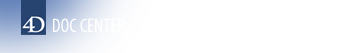4D v12.4
OBJECT Get font style
- 4D Language Reference
-
- Object Properties
-
- Object Properties
- DISABLE BUTTON
- ENABLE BUTTON
- OBJECT DUPLICATENew
- OBJECT Get alignment
- OBJECT GET BEST SIZE
- OBJECT Get choice list nameNew
- OBJECT GET COORDINATES
- OBJECT Get enabledNew
- OBJECT Get enterableNew
- OBJECT Get filterNew
- OBJECT Get font sizeNew
- OBJECT Get font styleNew
- OBJECT Get fontNew
- OBJECT Get format
- OBJECT Get plain textNew
- OBJECT GET RGB COLORSNew
- OBJECT GET SCROLL POSITIONNew
- OBJECT GET SCROLLBARNew
- OBJECT GET STYLED TEXT ATTRIBUTESNew
- OBJECT Get styled textNew
- OBJECT Get titleNew
- OBJECT Get visibleNew
- OBJECT MOVE
- OBJECT SET ALIGNMENT
- OBJECT SET CHOICE LIST NAME
- OBJECT SET COLOR
- OBJECT SET ENABLEDNew
- OBJECT SET ENTERABLE
- OBJECT SET FILTER
- OBJECT SET FONT
- OBJECT SET FONT SIZE
- OBJECT SET FONT STYLE
- OBJECT SET FORMATUpd
- OBJECT SET PLAIN TEXTNew
- OBJECT SET RGB COLORS
- OBJECT SET SCROLL POSITIONUpd
- OBJECT SET SCROLLBAR
- OBJECT SET STYLED TEXT ATTRIBUTESNew
- OBJECT SET STYLED TEXTNew
- OBJECT SET TITLE
- OBJECT SET VISIBLE
4D v12.4
OBJECT Get font style
 OBJECT Get font style
OBJECT Get font style
| OBJECT Get font style ( * ; object ) -> Function result | ||||||||
| Parameter | Type | Description | ||||||
| * | Operator |

|
If specified, object is an object name (string) If omitted, object is a variable or a field | |||||
| object | Form object |

|
Object name (if * is specified) or Variable or field (if * is omitted) | |||||
| Function result | Longint |

|
Font style | |||||
The OBJECT Get font style command returns the current style of the character font used by the form object(s) designated by object.
If you pass the optional * parameter, you indicate that the object parameter is an object name (string). If you do not pass this parameter, you indicate that the object parameter is a field or a variable. In this case, you pass a field or variable reference (object field or variable only) instead of a string.
You can compare the value returned with the value of one or more of the following predefined constants, placed in the "Font Styles" theme:
| Constant | Type | Value |
| Plain | Longint | 0 |
| Bold | Longint | 1 |
| Italic | Longint | 2 |
| Underline | Longint | 4 |
PROPERTIES
Product: 4D
Theme: Object Properties
Number:
1071
HISTORY

Created: 4D v12
SEE ALSO