4D v16
SVG_New_path
- 4D SVG Component
-
- Drawing
-
- SVG_Add_object
- SVG_ADD_POINT
- SVG_New_arc
- SVG_New_circle
- SVG_New_ellipse
- SVG_New_ellipse_bounded
- SVG_New_embedded_image
- SVG_New_image
- SVG_New_line
- SVG_New_path
- SVG_New_polygon
- SVG_New_polygon_by_arrays
- SVG_New_polyline
- SVG_New_polyline_by_arrays
- SVG_New_rect
- SVG_New_regular_polygon
- SVG_PATH_ARC
- SVG_PATH_CLOSE
- SVG_PATH_CURVE
- SVG_PATH_LINE_TO
- SVG_PATH_MOVE_TO
- SVG_PATH_QCURVE
- SVG_Use
 SVG_New_path
SVG_New_path
| SVG_New_path ( parentSVGObject ; x ; y {; foregroundColor {; backgroundColor {; strokeWidth}}} ) -> Function result | ||||||||
| Parameter | Type | Description | ||||||
| parentSVGObject | SVG_Ref |

|
Reference of parent element | |||||
| x | Longint |

|
Coordinate on X axis of start of path | |||||
| y | Longint |

|
Coordinate on Y axis of start of path | |||||
| foregroundColor | String |

|
Color or gradient name | |||||
| backgroundColor | String |

|
Color or gradient name | |||||
| strokeWidth | Real |

|
Line thickness | |||||
| Function result | SVG_Ref |

|
SVG object reference | |||||
The SVG_New_path command starts a new path in the SVG container designated by parentSVGObject and returns its reference. If parentSVGObject is not an SVG document, an error is generated.
A path represents the outline of a shape. A path is depicted by calling upon the concept of a current point. By analogy with a drawing on paper, the current point can be assimilated to the position of the pen. This point can change and the outline of a shape (open or closed) can be traced by moving the pen along a straight or curved line.
Paths represent the geometry of the outline of an object, defined according to the statements of the following elements: SVG_PATH_MOVE_TO (etablish a new current point), SVG_PATH_LINE_TO (draw a straight line), SVG_PATH_CURVE (draw a curve using a cubic Bezier curve), SVG_PATH_ARC (draw a circular or elliptical arc) and SVG_PATH_CLOSE (close the current form by drawing a line to the last beginning of the path). It is possible to have compound paths (in other words, a path with several subpaths) that can be used for effects such as a "doughnut hole" in objects.
The x and y parameters can be used to specify the start position of a path in the SVG container.
The optional foregroundColor and backgroundColor parameters contain, respectively, the name of the line color and of the background color. (For more information about colors, please refer to the commands of the Colors and Gradients theme).
The optional strokeWidth parameter contains the size of the pen expressed in pixels. Its default value is 1.
Draw a closed broken line:
svgRef:=SVG_New
objectRef:=SVG_New_path(svgRef;20;20;"red";"none";5)
SVG_PATH_LINE_TO(objectRef;40)
SVG_PATH_LINE_TO(objectRef;40;40)
SVG_PATH_LINE_TO(objectRef;80;40;80;20;100;20;100;100;80;100;80;80;40;80;40;100;20;100)
SVG_PATH_CLOSE(objectRef)Draw a Bezier curve:
svgRef:=SVG_New
objectRef:=SVG_New_path(svgRef;100;200;"aquamarine";"none";10)
SVG_PATH_CURVE(objectRef;250;200;100;100;250;100)
SVG_PATH_CURVE(objectRef;400;200;400;300)Arc commands in path data: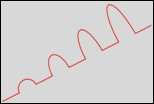
svgRef:=SVG_New
objectRef:=SVG_New_path(svgRef;20;300;"red";"none";2)
SVG_SET_OPTIONS(SVG_Get_options?-4) `Change to relative coordinates
SVG_PATH_LINE_TO(objectRef;50;-25)
For($Lon_i;1;4;1)
SVG_PATH_ARC(objectRef;25;25*$Lon_i;50;-25;-30)
SVG_PATH_LINE_TO(objectRef;50;-25)
End forComplex path (cubic Bezier curve):
`Create a new SVG tree
$Txt_svg:=SVG_New(174,96;125,04;"4D Logo";"";True)
`Create a new path
$Txt_path:=SVG_New_path($Txt_svg;150,665;13,021)
`Set colors
SVG_SET_STROKE_BRUSH($Txt_path;"#212a6f")
SVG_SET_FILL_BRUSH($Txt_path;"#212a6f")
...
SVG_PATH_CURVE($Txt_path;-9,683;-6,54;-20,842;-8,888;-33,06;-10,462)
SVG_PATH_CURVE($Txt_path;-7,042;-0,915;-14,587;-0,877;-22,087;-0,877)
SVG_PATH_CURVE($Txt_path;-1,725;0;-4,312;-0,405;-5,761;0,24)
SVG_PATH_CURVE($Txt_path;-1,762;0;-5,092;-0,382;-6,479;0,24)
...
SVG_PATH_CURVE($Txt_path;181,489;70,216;177,236;30,976;150,665;13,021)
SVG_PATH_MOVE_TO($Txt_path;146,03;98,078)
...
SVG_PATH_CURVE($Txt_path;153,11;78,668;151,407;89,558;146,03;98,078)Quadratic Bezier curve: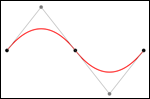
`Create a new SVG tree
$svg:=SVG_New
`Reset stroke to black and set fill to none
SVG_SET_DEFAULT_BRUSHES("";"none")
`Draw a quadratic Bezier curve in red
$qCurve:=SVG_New_path($svg;200;300)
SVG_SET_STROKE_BRUSH($qCurve;"red")
SVG_SET_STROKE_WIDTH($qCurve;5)
SVG_PATH_QCURVE($qCurve;400;50;600;300)
SVG_PATH_QCURVE($qCurve;1000;300)
`End points in black
$g:=SVG_New_group($svg)
SVG_Set_description($g;"End points")
SVG_SET_DEFAULT_BRUSHES("black";"black")
SVG_New_circle($g;200;300;10)
SVG_New_circle($g;600;300;10)
SVG_New_circle($g;1000;300;10)
`Control points and lines from end points to control points in gray
$g:=SVG_New_group($svg)
SVG_Set_description($g;"Control points and lines from end points to control points")
SVG_SET_DEFAULT_BRUSHES(SVG_Color_grey(50);"none")
$path:=SVG_New_path($svg;200;300)
SVG_SET_STROKE_WIDTH($path;2)
SVG_PATH_LINE_TO($path;400;50;600;300;800;550;1000;300)
$gray:=SVG_Color_grey(50) `grey 50%
SVG_SET_DEFAULT_BRUSHES($gray;$gray)
SVG_New_circle($g;400;50;10)
SVG_New_circle($g;800;550;10)
Product: 4D
Theme: Drawing
Number:
65967
Modified: Composant 4D SVG v11.4
4D SVG Component ( 4D v16)









