4D v16
SVG_Filter_Offset
- 4D SVG Component
-
- Filters
-
- SVG Filters
- SVG_Filter_Blend
- SVG_Filter_Blur
- SVG_Filter_Offset
 SVG_Filter_Offset
SVG_Filter_Offset
| SVG_Filter_Offset ( filterRef ; dx {; dy {; input {; name}}} ) -> Function result | ||||||||
| Parameter | Type | Description | ||||||
| filterRef | SVG_Ref |

|
Reference of filter | |||||
| dx | Longint |

|
Offset on X axis | |||||
| dy | Longint |

|
Offset on Y axis | |||||
| input | String |

|
Source of filter primitive | |||||
| name | String |

|
Target of filter primitive | |||||
| Function result | SVG_Ref |

|
Reference of primitive | |||||
The SVG_Filter_Offset command sets an offset for the filterRef filter and returns its reference. If filterRef is not a filter reference, an error is generated.
The dx parameter is the value of the horizontal offset.
The optional dy parameter is the value of the vertical offset.
The optional input parameter identifies the graphic source of the filter primitive. You can pass:
- either "sourceGraphic", indicating that the graphic is the filter source (default),
- or "sourceAlpha", which indicates that the alpha channel is the filter source.
The optional name is the name, if any, assigned to the result of this filter primitive.
Note: Starting with 4D v14 R5, this command works under Windows with Direct2D enabled in software mode (see the Direct2D software constant in the description of the SET DATABASE PARAMETER command).
In a form, we display two identical SVG pictures then we create an "offset" filter and assign to the one on the right:
$root:=SVG_New(400;400;"filters test") //definition of first (left) picture
$rect:=SVG_New_rect($root;10;10;380;100;0;0;"darkblue";"white";1)
SVG_SET_FILL_BRUSH($root;"orange")
$textAreaRef:=SVG_New_textArea($root;"Hello World!";10;10;380;100;"arial";60;Normal;Align center)
<>pict1:=SVG_Export_to_picture($root) //display first picture
$root2:=SVG_New(400;400;"filters test") //definition of identical (right) picture
$rect2:=SVG_New_rect($root2;10;10;380;100;0;0;"darkblue";"white";1)
SVG_SET_FILL_BRUSH($root2;"orange")
$textAreaRef2:=SVG_New_textArea($root2;"Hello World!";10;10;380;100;"arial";60;Normal;Align center)
$filter:=SVG_Define_filter($root2;"Offset") //create filter
SVG_Filter_Offset($filter;10;20)
SVG_SET_FILTER($textAreaRef2;"Offset") //apply filter
<>pict2:=SVG_Export_to_picture($root2) //display second pictureResult:
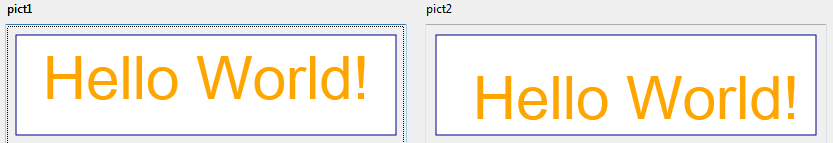
Product: 4D
Theme: Filters
Number:
65917
Created: Composant 4D SVG v11.3
Modified: 4D v14 R5
4D SVG Component ( 4D v16)










