4D v16
Progress SET PROGRESS
- 4D Progress
-
- Progress bars
-
- Progress Get Button Enabled
- Progress Get Button Title
- Progress Get Icon
- Progress Get Message
- Progress Get On Error Method
- Progress Get On Stop Method
- Progress Get Progress
- Progress Get Title
- Progress New
- Progress QUIT
- Progress SET BUTTON ENABLED
- Progress SET BUTTON TITLE
- Progress SET FONT SIZES
- Progress SET FONTS
- Progress SET ICON
- Progress SET MESSAGE
- Progress SET ON ERROR METHOD
- Progress SET ON STOP METHOD
- Progress SET PROGRESS
- Progress SET TITLE
- Progress SET WINDOW VISIBLE
- Progress Stopped
 Progress SET PROGRESS
Progress SET PROGRESS
| Progress SET PROGRESS ( id ; progress {; message {; foreground}} ) | ||||||||
| Parameter | Type | Description | ||||||
| id | Longint |

|
ID of progress bar | |||||
| progress | Real |

|
Value of progress ([0...1] or -1) | |||||
| message | Text |

|
Message of progress bar | |||||
| foreground | Boolean |

|
Show progress bar in foreground | |||||
The Progress SET PROGRESS method modifies the value of the progress bar along with the information shown in the progress window. It is useful for updating a progress bar within a loop.
In id, you pass the unique ID of the progress bar, returned by the Progress New method.
In progress, you pass the current value of the progress bar. You can pass a Real value (between 0 and 1) or -1 to specify an undefined progress bar (also known as a "Barber shop" bar under Mac OS).
In message, you pass additional text to display under the main title (Windows) or under the progress bar (Mac OS). This parameter is optional.
Pass True in foreground when you want to force the progress window to the foreground of the application.
Updating of progress bar:
$P:=Progress New // we create a new bar
// Carry out processing in a loop
For($i;1;100)
// ... code of processing
// Update progress bar
$r:=$i/100
Progress SET PROGRESS($P;$r;"More info")
End for
// Deletion of bar once processing is over
PROGRESS QUIT($P)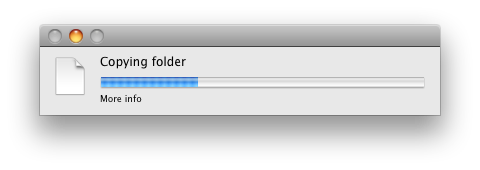
Product: 4D
Theme: Progress bars
4D Progress ( 4D v16)









