4D v16
Progress SET ICON
- 4D Progress
-
- Progress bars
-
- Progress Get Button Enabled
- Progress Get Button Title
- Progress Get Icon
- Progress Get Message
- Progress Get On Error Method
- Progress Get On Stop Method
- Progress Get Progress
- Progress Get Title
- Progress New
- Progress QUIT
- Progress SET BUTTON ENABLED
- Progress SET BUTTON TITLE
- Progress SET FONT SIZES
- Progress SET FONTS
- Progress SET ICON
- Progress SET MESSAGE
- Progress SET ON ERROR METHOD
- Progress SET ON STOP METHOD
- Progress SET PROGRESS
- Progress SET TITLE
- Progress SET WINDOW VISIBLE
- Progress Stopped
 Progress SET ICON
Progress SET ICON
| Progress SET ICON ( id ; icon {; foreground} ) | ||||||||
| Parameter | Type | Description | ||||||
| id | Longint |

|
ID of progress bar | |||||
| icon | Picture |

|
Picture to display as icon | |||||
| foreground | Boolean |

|
Show progress bar in foreground | |||||
The Progress SET ICON method modifies the icon displayed in the progress bar. By default, the following icons are displayed:
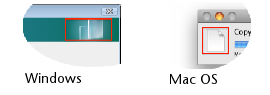
In id, you pass the unique ID of the progress bar, returned by the Progress New method.
In icon, you pass the picture (variable or field) to use as the icon in the progress bar window. The maximum size of this icon must be:
- under Mac OS, 40 x 40 pixels
- under Windows, 40 x 80 pixels
If you pass an icon with a size that is smaller than these limits, it is centered but not resized. However, when its size exceeds these limits, it is both centered and resized.
Pass True in foreground when you want to force the progress window to the foreground of the application.
Examples of custom icons:
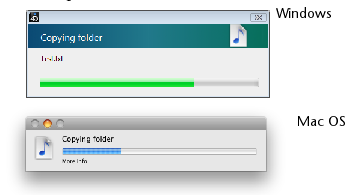
Product: 4D
Theme: Progress bars
4D Progress ( 4D v16)









