4D v16.3
JSON Stringify array
- 4D Language Reference
-
- JSON
-
- Overview of JSON commands
- JSON Parse
- JSON PARSE ARRAY
- JSON Stringify
- JSON Stringify array
- JSON TO SELECTION
- Selection to JSON
 JSON Stringify array
JSON Stringify array
| JSON Stringify array ( array {; *} ) -> Function result | ||||||||
| Parameter | Type | Description | ||||||
| array | Text array, Real array, Boolean array, Pointer array, Object array |

|
Array whose contents must be serialized | |||||
| * | Operator |

|
Pretty formatting | |||||
| Function result | Text |

|
String containing the serialized JSON array | |||||
The JSON Stringify array command converts the 4D array array into a serialized JSON array. This command performs the opposite action of the JSON PARSE ARRAY command.
In array, pass a 4D array containing the data to be serialized. This array may be of the text, real, Boolean, pointer or object type.
Note: If you pass a scalar variable or field in array, the command will return a string with the parameter value between "[ ]".
You can pass the optional * parameter to use pretty formatting in the resulting string. This improves the presentation of JSON data by including formatting characters when it is displayed in a Web page.
Conversion of a text array:
C_TEXT($jsonString)
ARRAY TEXT($ArrayFirstname;2)
$ArrayFirstname{1}:="John"
$ArrayFirstname{2}:="Jim"
$jsonString :=JSON Stringify array($ArrayFirstname)
// $jsonString = "["John","Jim"]"Conversion of a text array containing numbers:
ARRAY TEXT($phoneNumbers;0)
APPEND TO ARRAY($phoneNumbers ;"555-0100")
APPEND TO ARRAY($phoneNumbers ;"555-0120")
$string :=JSON Stringify array($phoneNumbers)
// $string = "["555-0100","555-0120"]"Conversion of an object array:
C_OBJECT($ref_john)
C_OBJECT($ref_jim)
ARRAY OBJECT($myArray;0)
OB SET($ref_john;"name";"John";"age";35)
OB SET($ref_jim;"name";"Jim";"age";40)
APPEND TO ARRAY($myArray ;$ref_john)
APPEND TO ARRAY($myArray ;$ref_jim)
$JsonString :=JSON Stringify array($myArray)
// $JsonString = "[{"name":"John","age":35},{"name":"Jim","age":40}]"
// If you want to view the result in a Web page,
// pass the optional * parameter:
$JsonStringPretty :=JSON Stringify array($myArray;*)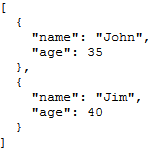
Conversion of a 4D selection in an object array:
C_OBJECT($jsonObject)
C_TEXT($jsonString)
QUERY([Company];[Company]Company Name="a@")
OB SET($jsonObject;"company name";->[Company]Company Name)
OB SET($jsonObject;"city";->[Company]City)
OB SET($jsonObject;"date";[Company]Date_input)
OB SET($jsonObject;"time";[Company]Time_input)
ARRAY OBJECT($arraySel;0)
While(Not(End selection([Company])))
$ref_value:=OB Copy($jsonObject;True)
// If you do not copy them, the values will be empty strings
APPEND TO ARRAY($arraySel;$ref_value)
// Each element contains the selected values, for example:
// $arraySel{1} = // {"company name":"APPLE","time":43200000,"city":
// "Paris","date":"2012-08-02T00:00:00Z"}
NEXT RECORD([Company])
End while
$jsonString:=JSON Stringify array($arraySel)
// $jsonString = "[{"company name":"APPLE","time":43200000,"city":
//"Paris","date":"2012-08-02T00:00:00Z"},{"company name":
//"ALMANZA",...}]"
Product: 4D
Theme: JSON
Number:
1228
Created: 4D v14
4D Language Reference ( 4D v16)
4D Language Reference ( 4D v16.1)
4D Language Reference ( 4D v16.2)
4D Language Reference ( 4D v16.3)










