4D v16.3
Count list items
- 4D Language Reference
-
- Hierarchical Lists
-
- Managing Hierarchical Lists
- APPEND TO LIST
- CLEAR LIST
- Copy list
- Count list items
- DELETE FROM LIST
- Find in list
- GET LIST ITEM
- Get list item font
- GET LIST ITEM ICON
- GET LIST ITEM PARAMETER
- GET LIST ITEM PARAMETER ARRAYS
- GET LIST ITEM PROPERTIES
- GET LIST PROPERTIES
- INSERT IN LIST
- Is a list
- List item parent
- List item position
- LIST OF CHOICE LISTS
- Load list
- New list
- SAVE LIST
- SELECT LIST ITEMS BY POSITION
- SELECT LIST ITEMS BY REFERENCE
- Selected list items
- SET LIST ITEM
- SET LIST ITEM FONT
- SET LIST ITEM ICON
- SET LIST ITEM PARAMETER
- SET LIST ITEM PROPERTIES
- SET LIST PROPERTIES
- SORT LIST
- _o_REDRAW LIST
 Count list items
Count list items
| Count list items ( {* ;} list {; *} ) -> Function result | ||||||||
| Parameter | Type | Description | ||||||
| * | Operator |

|
If specified, list is an object name (string) If omitted, list is a list reference number | |||||
| list | ListRef, String |

|
List reference number (if * omitted), or Name of list type object (if * passed) | |||||
| * | Operator |

|
If omitted (default): Return visible list items (expanded) If specified: Return all list items | |||||
| Function result | Longint |

|
Number of visible (expanded) list items (if 2nd * omitted) or Total number of list items (if 2nd * present) | |||||
The Count list items command returns either the number of items currently “visible” or the total number of items in the list whose reference number or object name you pass in list.
If you pass the first optional * parameter, you indicate that the list parameter is an object name (string) corresponding to a representation of the list in the form. If you do not pass this parameter, you indicate that the list parameter is a hierarchical list reference (ListRef). If you only use a single representation of the list or work with all the items (the second * is passed), you can use either syntax. Conversely, if you use several representations of the same list and work with the visible items (the second * is omitted), the syntax based on the object name is required since each representation can have its own expanded/collapsed configuration.
Note: If you use the @ character in the name of the list object and the form contains several lists that match with this name, the Count list items command will only apply to the first object whose name corresponds.
Use the second * parameter to determine which type of information will be returned. When this parameter is passed, the command returns the total number of items present in the list, regardless of whether it is expanded or collapsed.
When this parameter is omitted, the command returns the number of items that are visible, depending on the current expanded/collapsed state of the list and its sublists.
You apply this command to a list displayed in a form.
Here a list named hList shown in the Application environment:
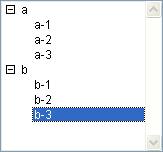
$vlNbItems:=Count list items(hList) ` at this point $vlNbItems gets 8
$vlNbTItems:=Count list items(hList;*) `$vlNbTItems also gets 8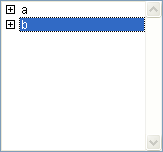
$vlNbItems:=Count list items(hList) ` at this point $vlNbItems gets 2
$vlNbTItems:=Count list items(hList;*) `$vlNbTItems still gets 8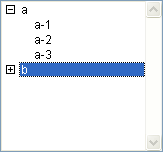
$vlNbItems:=Count list items(hList) ` at this point $vlNbItems gets 5
$vlNbTItems:=Count list items(hList;*) `$vlNbTItems still gets 8
Product: 4D
Theme: Hierarchical Lists
Number:
380
Modified: 4D v11 SQL
4D Language Reference ( 4D v16)
4D Language Reference ( 4D v16.1)
4D Language Reference ( 4D v16.2)
4D Language Reference ( 4D v16.3)









