4D v16.3
Character Reference Symbols
- 4D Language Reference
-
- String
-
- Character Reference Symbols
- 4D Transformation Tags
- Change string
- Char
- Character code
- CONVERT FROM TEXT
- Convert to text
- Delete string
- Get localized string
- GET TEXT KEYWORDS
- Insert string
- Length
- Lowercase
- Match regex
- Num
- Position
- Replace string
- String
- Substring
- Uppercase
- _o_Convert case
- _o_ISO to Mac
- _o_Mac to ISO
- _o_Mac to Win
- _o_Win to Mac
 Character Reference Symbols
Character Reference Symbols
The character reference symbols: [[...]]
These symbols are used to refer to a single character within a string. This syntax allows you to individually address the characters of a text variable, string variable, or field.
Compatibility note: Starting with 4D v13, you can no longer view the former Mac OS symbols in the Method editor (≤...≥).
If the character reference symbols appear on the left side of the assignment operator (:=), a character is assigned to the referenced position in the string. For example, if vsName is not an empty string, the following line sets the first character of vsName to uppercase:
If(vsName#"")
vsName[[1]]:=Uppercase(vsName[[1]])
End ifOtherwise, if the character reference symbols appear within an expression, they return the character (to which they refer) as a 1-character string. For example:
` The following example tests if the last character of vtText is an At sign "@"
If(vtText#"")
If(Character code(Substring(vtText;Length(vtText);1))=At sign)
` ...
End if
End if
` Using the character reference syntax, you would write in a simpler manner:
If(vtText#"")
If(Character code(vtText[[Length(vtText)]])=At sign)
` ...
End if
End ifWhen you use the character reference symbols, you must address existing characters in the string in the same way you address existing elements of an array. For example if you address the 20th character of a string variable, this variable MUST contain at least 20 characters.
- Failing to do so, in interpreted mode, does not cause a syntax error.
- Failing to do so, in compiled mode (with no options), may lead to memory corruption, if, for instance, you write a character beyond the end of a string or a text.
- Failing to do so, in compiled mode, causes an error with the option Range Checking On. For example, executing the following code:
` Very bad and nasty thing to do, boo!
vsAnyText:=""
vsAnyText[[1]]:="A"will trigger the Runtime Error shown here:
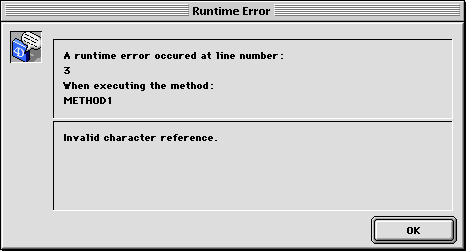
The following project method capitalizes the first character of each word of the text received as parameter and returns the resulting capitalized text:
` Capitalize text project method
` Capitalize text ( Text ) -> Text
` Capitalize text ( Source text ) -> Capitalized text
$0:=$1
$vlLen:=Length($0)
If($vlLen>0)
$0[[1]]:=Uppercase($0[[1]])
For($vlChar;1;$vlLen-1)
If(Position($0[[$vlChar]];" !&()-{}:;<>?/,.=+*")>0)
$0[[$vlChar+1]]:=Uppercase($0[[$vlChar+1]])
End if
End for
End ifFor example, the line:
ALERT(Capitalize text("hello, my name is jane doe and i'm running for president!"))displays the alert shown here:
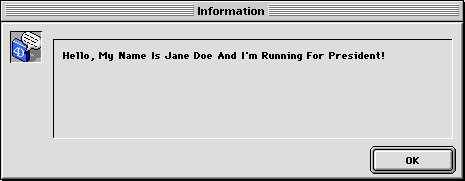
Product: 4D
Theme: String
4D Language Reference ( 4D v16)
4D Language Reference ( 4D v16.1)
4D Language Reference ( 4D v16.2)
4D Language Reference ( 4D v16.3)









