4D v14.3
WEB SEND HTTP REDIRECT
- 4D Language Reference
-
- Web Server
-
- Web Server, Overview
- Web server configuration and connection management
- Support of IPv6
- Connection Security
- On Web Authentication Database Method
- On Web Connection Database Method
- On Web Session Suspend database method
- Web Sessions Management
- Binding 4D objects with HTML objects
- URLs and Form Actions
- 4D HTML Tags
- Web Server Settings
- Information about the Web Site
- Using SSL Protocol
- XML and WML Support
- WEB CLOSE SESSION
- WEB GET BODY PART
- WEB Get body part count
- WEB Get Current Session ID
- WEB GET HTTP BODY
- WEB GET HTTP HEADER
- WEB GET OPTION
- WEB GET SESSION EXPIRATION
- WEB GET STATISTICS
- WEB GET VARIABLES
- WEB Is secured connection
- WEB SEND BLOB
- WEB SEND FILE
- WEB SEND HTTP REDIRECT
- WEB SEND RAW DATA
- WEB SEND TEXTUpd
- WEB SET HOME PAGE
- WEB SET HTTP HEADER
- WEB SET OPTION
- WEB SET ROOT FOLDER
- WEB START SERVER
- WEB STOP SERVER
- WEB Validate digest
- _o_SET CGI EXECUTABLE
- _o_SET WEB DISPLAY LIMITS
- _o_SET WEB TIMEOUT
- _o_Web Context
 WEB SEND HTTP REDIRECT
WEB SEND HTTP REDIRECT
| WEB SEND HTTP REDIRECT ( path {; *} ) | ||||||||
| Parameter | Type | Description | ||||||
| path | String |

|
New URL | |||||
| * | Operator |

|
If specified = URL is not translated, If omitted = URL is translated | |||||
The WEB SEND HTTP REDIRECT command allows you to transform a URL into another one.
The url parameter contains the new URL that allows you to redirect the request. If this parameter is a url to a file, it must contain the reference to this file, for example: WEB SEND HTTP REDIRECT ("/MyPage.HTM").
This command prevails over commands that send data (WEB SEND FILE, WEB SEND BLOB, etc.) that may be in the same method.
This command also allows you to redirect a request to another Web server.
4D automatically encodes the URL’s special characters. If you pass the * character, 4D will not translate them.
Note that the status of the request sent by this command is 302: Moved Temporarily. If you need a "moved permanently" status (status 301), you can set a HTTP X-STATUS: 301 field in the header of the reply.
You can use this command to execute custom requests in 4D by using static pages. Imagine that you have placed the following elements in a static HTML page:
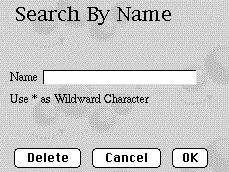
Note: The POST action “/4dcgi/rech” has been associated to the text area and to the OK and Cancel buttons.
In the On Web Connection Database Method, you insert the following code:
Case of
:($1="/4dcgi/rech") //When 4D receives this URL
//If the OK button has been used and the ‘name’ field contains a Value
If((bOK="OK") & (name#""))
//Change the URL to execute the request code,
//placed farther down in the same method
WEB SEND HTTP REDIRECT("/4dcgi/rech?"+name)
Else
//Else return to the beginning page
WEB SEND HTTP REDIRECT("/page1.htm")
End if
...
:($1="/4dcgi/rech?@") //If the URL has been redirected
... //Put the request code here
End case
Product: 4D
Theme: Web Server
Number:
659
Created: 4D v6.5
Renamed: 4D v13
4D Language Reference ( 4D v14 R2)
4D Language Reference ( 4D v14 R3)
4D Language Reference ( 4D v13.5)
4D Language Reference ( 4D v14.3)
4D Language Reference ( 4D v14 R4)
Inherited from : SEND HTTP REDIRECT ( 4D v12.4)







