4D v14.3
Scheduled backup settings
 Scheduled backup settings
Scheduled backup settings
You can automate the backup of databases opened with 4D or 4D Server (even when no client machines are connected). This involves setting a backup frequency (in hours, days, weeks or months); for each session, 4D automatically starts a backup using the current backup settings.
If this application was not launched at the theoretical moment of the backup, the next time 4D is launched, it considers the backup as having failed and applies the appropriate configuration, set in the Database Settings (refer to Encountering problems during a backup).
The scheduler backup settings are defined on the Backup/Scheduler page of the Database Settings:
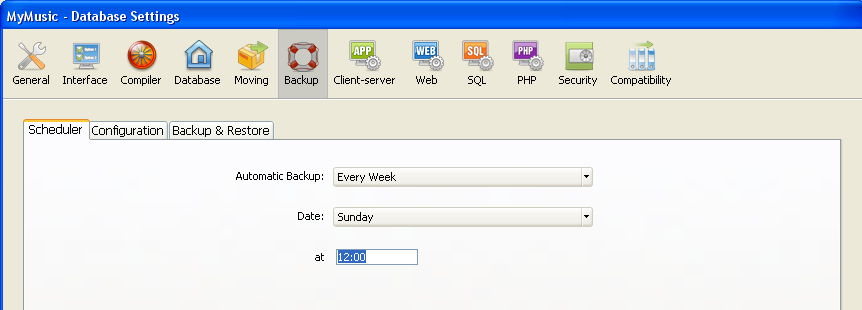
The options found on this tab let you set and configure scheduled automatic backups of the database. You can choose a standard quick configuration or you can completely customize it.
Various options appear depending on the choice made in the Automatic Backup menu:
- Never: The scheduled backup feature is disabled.
- Every Hour: Programs an automatic backup every hour, starting with the next hour.
- Every Day: Programs an automatic backup every day. You can then enter the time when the backup should start.
- Every Week: Programs an automatic backup every week. Two additional entry areas let you indicate the day and time when the backup should start.
- Every Month: Programs an automatic backup every month. Two additional entry areas let you indicate the day of the month and the time when the backup should start.
- Personalized: Used to configure "tailormade" automatic backups. When you select this option, several additional entry areas appear:
- Every X hour(s): Allows programming backups on an hourly basis. You can enter a value between 1 and 24.
- Every X day(s) at x: Allows programming backups on a daily basis. For example, enter 1 if you want to perform a daily backup. When this option is checked, you must enter the time when the backup should start.
- Every X week(s) day at x: Allows programming backups on a weekly basis. Enter 1 if you want to perform a weekly backup. When this option is checked, you must enter the day(s) of the week and the time when the backup should start. You can select several days of the week, if desired. For example, you can use this option to set two weekly backups: one on Wednesday and one on Friday.
- Every X month(s), Xth Day at x:: Allows programming backups on a monthly basis. Enter 1 if you want to perform a monthly backup. When this option is checked, you must indicate the day of the month and the time when the backup should start.
Product: 4D
Theme: Backup and restoring of the application
4D Design Reference ( 4D v14 R2)
4D Design Reference ( 4D v12.4)
4D Design Reference ( 4D v13.4)
4D Design Reference ( 4D v14 R3)
4D Design Reference ( 4D v14.3)
4D Design Reference ( 4D v14 R4)







