4D v14.3
Renaming
 Renaming
Renaming
4D provides a renaming function with distribution throughout the entire database for project methods and variables. This can be carried out:
- using the Rename... command of the Method editor context menu (project methods and variables),
- using the Rename Method... command of the Explorer context menu (project methods).
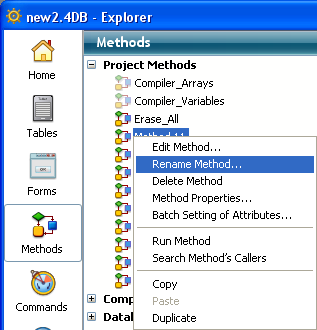
When you select this command, a dialog box appears where you enter the new name for the object:
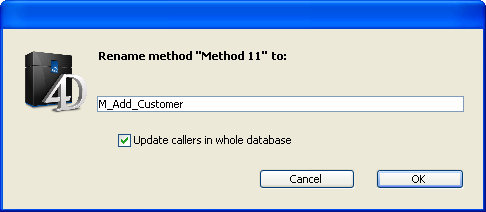
This new name must comply with naming rules; otherwise a warning appears when you validate the dialog box. For example, you cannot rename a method with a command name such as "Alert".
Depending on the type of object you are renaming (project method or variable), the renaming dialog box may also contain a distribution option:
- Project method: The Update callers in whole database option renames the method in all the database objects that reference it. You can also uncheck this option in order, for example, to rename the method only in the Explorer itself.
- Process and interprocess variable: The Rename variable in whole database option renames the variable in all the database objects that reference it. If you uncheck this option, the variable is only renamed in the current method.
- Local variable: No distribution option for this object; the variable is only renamed in the current method.
This button  lets you redo the search with the same criteria and options. This can be helpful, for example, to make sure that all the desired replacements have been carried out.
lets you redo the search with the same criteria and options. This can be helpful, for example, to make sure that all the desired replacements have been carried out.
Product: 4D
Theme: Searching and replacing in the Design
4D Design Reference ( 4D v14 R2)
4D Design Reference ( 4D v12.4)
4D Design Reference ( 4D v13.4)
4D Design Reference ( 4D v14 R3)
4D Design Reference ( 4D v14.3)
4D Design Reference ( 4D v14 R4)







