4D v14.3
OBJECT SET DATA SOURCE
- 4D Language Reference
-
- Objects (Forms)
-
- Object Properties
- GET STYLE SHEET INFONew
- LIST OF STYLE SHEETSNew
- OBJECT DUPLICATE
- OBJECT Get actionNew
- OBJECT Get auto spellcheck
- OBJECT GET BEST SIZE
- OBJECT Get border styleNew
- OBJECT Get context menuNew
- OBJECT GET COORDINATES
- OBJECT Get data sourceNew
- OBJECT GET DRAG AND DROP OPTIONS
- OBJECT Get enabled
- OBJECT Get enterable
- OBJECT GET EVENTSNew
- OBJECT Get filter
- OBJECT Get focus rectangle invisible
- OBJECT Get font
- OBJECT Get font size
- OBJECT Get font style
- OBJECT Get format
- OBJECT Get help tip
- OBJECT Get horizontal alignment
- OBJECT Get indicator typeNew
- OBJECT Get keyboard layout
- OBJECT Get list nameUpd
- OBJECT Get list referenceNew
- OBJECT GET MAXIMUM VALUENew
- OBJECT GET MINIMUM VALUENew
- OBJECT Get multilineNew
- OBJECT Get placeholderNew
- OBJECT GET PRINT VARIABLE FRAMENew
- OBJECT GET RESIZING OPTIONS
- OBJECT GET RGB COLORS
- OBJECT GET SCROLL POSITION
- OBJECT GET SCROLLBARUpd
- OBJECT GET SHORTCUT
- OBJECT Get style sheetNew
- OBJECT GET SUBFORM
- OBJECT GET SUBFORM CONTAINER SIZE
- OBJECT Get text orientationNew
- OBJECT Get three states checkboxNew
- OBJECT Get title
- OBJECT Get typeNew
- OBJECT Get vertical alignment
- OBJECT Get visible
- OBJECT Is styled textNew
- OBJECT MOVE
- OBJECT SET ACTIONNew
- OBJECT SET AUTO SPELLCHECK
- OBJECT SET BORDER STYLENew
- OBJECT SET COLOR
- OBJECT SET CONTEXT MENUNew
- OBJECT SET COORDINATESNew
- OBJECT SET DATA SOURCENew
- OBJECT SET DRAG AND DROP OPTIONS
- OBJECT SET ENABLED
- OBJECT SET ENTERABLE
- OBJECT SET EVENTSNew
- OBJECT SET FILTER
- OBJECT SET FOCUS RECTANGLE INVISIBLE
- OBJECT SET FONT SIZE
- OBJECT SET FONT STYLE
- OBJECT SET FONTUpd
- OBJECT SET FORMAT
- OBJECT SET HELP TIP
- OBJECT SET HORIZONTAL ALIGNMENT
- OBJECT SET INDICATOR TYPENew
- OBJECT SET KEYBOARD LAYOUT
- OBJECT SET LIST BY NAMEUpd
- OBJECT SET LIST BY REFERENCENew
- OBJECT SET MAXIMUM VALUENew
- OBJECT SET MINIMUM VALUENew
- OBJECT SET MULTILINENew
- OBJECT SET PLACEHOLDERNew
- OBJECT SET PRINT VARIABLE FRAMENew
- OBJECT SET RESIZING OPTIONS
- OBJECT SET RGB COLORSUpd
- OBJECT SET SCROLL POSITION
- OBJECT SET SCROLLBARUpd
- OBJECT SET SHORTCUT
- OBJECT SET STYLE SHEETNew
- OBJECT SET SUBFORM
- OBJECT SET TEXT ORIENTATIONNew
- OBJECT SET THREE STATES CHECKBOXNew
- OBJECT SET TITLE
- OBJECT SET VERTICAL ALIGNMENT
- OBJECT SET VISIBLE
- DISABLE BUTTON
- ENABLE BUTTON
4D v14.3
OBJECT SET DATA SOURCE
 OBJECT SET DATA SOURCE
OBJECT SET DATA SOURCE
| OBJECT SET DATA SOURCE ( {* ;} object ; dataSource ) | ||||||||
| Parameter | Type | Description | ||||||
| * | Operator |

|
If specified, object is an object name (string) If omitted, object is a field or variable | |||||
| object | Form object |

|
Object name (if * is specified) or Field or variable (if * is omitted) |
|||||
| dataSource | Pointer |

|
Pointer to new data source for object | |||||
The OBJECT SET DATA SOURCE command modifies the data source of the object(s) designated by the object and * parameters.
Passing the optional * parameter indicates that the object parameter is an object name (string). If you do not pass this parameter, it indicates that the object parameter is a field or variable. In this case, you pass a field or variable reference instead of a string (field or variable object only).
The data source is the field or variable whose value is represented by the object when the form is executed. In Design mode, the data source is defined in the Property list, usually through the Source and Source Field (fields) or Variable Name (variables) row:
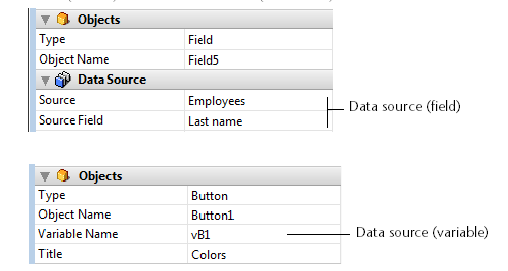
Except for list boxes (see below), all data sources of the form can be modified by this command. It is up to the developer to ensure the consistency of the changes made.
In the case of list boxes, the following points must be considered:
- Data source modifications must take the list box type into account: for example, it is not possible to use a field as the data source for a column in an array type list box.
- For selection type list boxes, it is not possible to modify or read the data source of the list box object itself: in this case, it is an internal reference and not a data source.
- This command is mainly used in the context of array type list boxes. For selection type list boxes, you can use the LISTBOX SET COLUMN FORMULA command instead.
If this command is applied to a data source that is not modifiable, it does nothing.
PROPERTIES
Product: 4D
Theme: Objects (Forms)
Number:
1264
HISTORY

Created: 4D v14
SEE ALSO
ARTICLE USAGE
4D Language Reference ( 4D v14 R3)
4D Language Reference ( 4D v14 R2)
4D Language Reference ( 4D v14.3)
4D Language Reference ( 4D v14 R4)







