4D v14.3
Information page
 Information page
Information page
The “Information” page provides information about the 4D environment and the system environment, the database and the application files. Each page can be displayed using tab controls at the top of the window.
This page indicates the name, version and location of the application as well as the active 4D folder (for more information about the active 4D folder, refer to the description of the Get 4D folder command in the 4D Language Reference manual).
The central part of the window indicates the name and location of the database structure and data files. The lower part of the window indicates the name of the 4D license holder and the type of license, as well as the name of the database user when passwords have been activated (or Designer if this is not the case).
- Display and selection of pathnames: On the Program page, pathnames are displayed in pop-up menus containing the folder sequence as found on the disk:
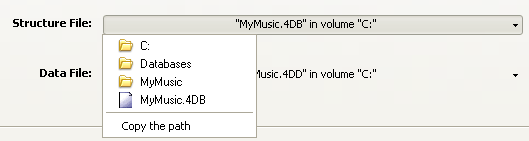
If you select a menu item (disk or folder), it is displayed in a new system window.
The Copy the path command copies the complete pathname as text into the clipboard, using the separators of the current platform.
- “Licenses” Folder
The “Licenses” Folder button displays the contents of the active Licenses folder in a new system window. All the license files installed in your 4D environment are grouped together in this folder, placed on your hard disk. When they are opened with a Web browser, these files display information concerning the licenses they contain and their characteristics.
The location of the "Licenses" folder can vary depending on the version or language of your operating system. For more information about the location of this folder, refer to the Get 4D folder command.
Note: You can also access this folder from the “Update License” dialog box (available in the Help menu).
When you click on the “Licenses” Folder button, 4D opens the Licenses folder in a standard system window. If you have activated your 4D application, the folder must contain at least one license file (file in html format). If you have activated several products, plug-ins or extensions, the folder will contain several license files.
This page lists all the tables of the database (including invisible tables) as well as their characteristics: number of each table, total number of records, fields and indexes for each table.
The Data and Structure pages provide information about the fill and occupation rates of the database structure and data files.
Notes:
- These pages cannot be accessed in Maintenance mode.
- The Data page does not take into account any data that may be stored outside of the data file (see External data storage).
- The Structure page is only available in the 4D and 4D Server applications.
This information is provided in graph form:
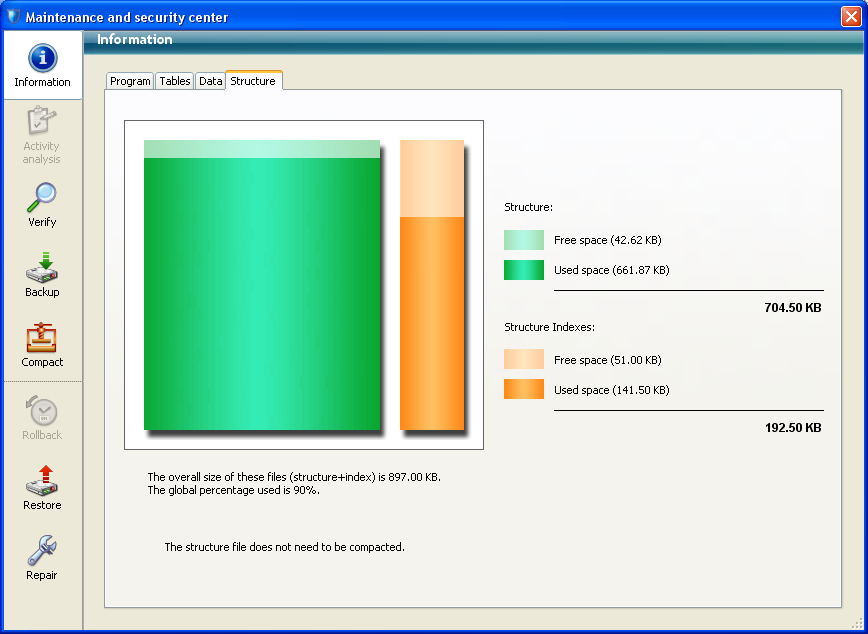
Files that are too fragmented reduce disk and thus database performance. If the occupation rate is too low, 4D will indicate this by a warning icon (which is displayed on the Information button and on the tab of the corresponding file type) and specify that compacting is necessary:

A warning icon is also displayed on the button of the GET STYLE SHEET INFO:

Product: 4D
Theme: Maintenance and security center
4D Design Reference ( 4D v14 R2)
4D Design Reference ( 4D v13.4)
4D Design Reference ( 4D v14 R3)
4D Design Reference ( 4D v14.3)
4D Design Reference ( 4D v14 R4)
Inherited from : Information page ( 4D v12.4)







