4D v14.3
Compiled structure page
 Compiled structure page
Compiled structure page
The Compiled structure page lets you build a standard compiled structure file and/or a compiled component.
In both cases, the compiled structure files generated are identical. Only the architecture of the folders generated differs.
During building, 4D automatically creates the various folders intended to receive the generated files. No matter which option is chosen, the current database is not modified: copies are generated on your disk.
When the compiled structure files include both 32-bit and 64-bit code (see Compilation options), the corresponding versions of the compiled databases will be built.
Once you have configured the various options of this window, click the Build button in order to generate the desired files in the location indicated.
This option builds a database containing only compiled code. If you have specified “MyDatabase” in the “Application Name” area, you get:
- A file named MyDatabase.4dc (compiled database file)
- A file named MyDatabase.4DIndy (structure index file)
The .4dc file can be opened by 4D, 4D Server or 4D Desktop. During the build, 4D deletes the interpreted code of the structure file. It is no longer possible to access the Design mode of this database.
The compiled database is placed:
- In a folder of the type “MyDatabase.4dbase,” which has specific properties under Mac OS (see .4dbase Extension) — MyDatabase is the specified “Application Name”,
- Which is itself placed in a folder named Compiled Database,
- Which is itself placed in the specified “Destination Folder".
Warning: Prior to rebuilding a compiled database, 4D replaces the previous contents of the “Compiled Database” folder. If you want to keep intermediate versions, you must therefore rename the application or move any compiled versions and/or additional items that you want to keep.
When you check this option, any folders related to the database are copied into the Compiled Database folder: “Plugins,” “Resources,” and “Components.” For more information about these folders, refer to Database Architecture.
This option lets you build “ready to use” compiled structure files. The typical architecture of a compiled structure is as follows:
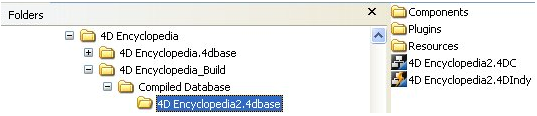
This option builds a compiled component from the structure.
A component is a standard 4D structure file in which specific functionalities have been developed. Once the component has been configured and installed in another 4D database (the host database), its functionalities are accessible from the host database. For more information about components, refer to the Developing and installing 4D components chapter.
If you have defined “MyComponent” in the “Application Name” area, you obtain:
- A file named MyComponent.4dc (compiled structure file)
- A file named MyComponent.4DIndy (structure index file).
The elements generated are similar to those of a compiled structure, with, however, the following differences:
- The component is generated as a folder (or package) in a folder named “Components”,
- The associated “Resources” folder is automatically copied into the folder of the component. On the other hand, any “Components” and/or “Plugins” folders are not copied (a component cannot use plug-ins or other components).
The typical architecture of a compiled structure is as follows:
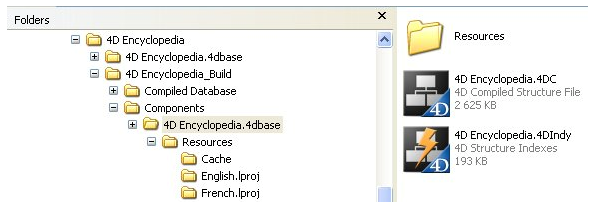
Product: 4D
Theme: Finalizing and deploying final applications
Composant, Générer un composant
4D Design Reference ( 4D v14 R2)
4D Design Reference ( 4D v12.4)
4D Design Reference ( 4D v13.4)
4D Design Reference ( 4D v14 R3)
4D Design Reference ( 4D v14.3)
4D Design Reference ( 4D v14 R4)







