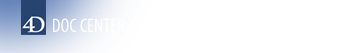4D v20
WP Table get cells
- 4D Write Pro Reference
-
- 4D Write Pro Language
-
- About 4D Write Pro objects
- Using commands from the Objects (Forms) theme
- Using commands from the Styled Text theme
- Accessing document contents by programming
- 4D Write Pro Constants
- WP Add picture
- WP Bookmark range
- WP COMPUTE FORMULAS
- WP DELETE BOOKMARK
- WP DELETE FOOTER
- WP DELETE HEADER
- WP DELETE PICTURE
- WP DELETE STYLE SHEET
- WP DELETE SUBSECTION
- WP DELETE TEXT BOX
- WP EXPORT DOCUMENTUpd
- WP EXPORT VARIABLEUpd
- WP Find all
- WP Find next
- WP Find previous
- WP FREEZE FORMULAS
- WP GET ATTRIBUTES
- WP Get body
- WP GET BOOKMARKS
- WP Get breaks
- WP Get data context
- WP Get element by ID
- WP Get elements
- WP Get footer
- WP Get formulas
- WP Get frame
- WP Get header
- WP Get links
- WP Get page count
- WP Get position
- WP Get section
- WP Get sections
- WP Get style sheet
- WP Get style sheets
- WP Get subsection
- WP Get text
- WP Get view properties
- WP Import document
- WP IMPORT STYLE SHEETS
- WP INSERT BREAK
- WP INSERT DOCUMENT
- WP INSERT FORMULA
- WP INSERT PICTURE
- WP Insert table
- WP Is font style supported
- WP New
- WP NEW BOOKMARK
- WP New footer
- WP New header
- WP New style sheet
- WP New subsection
- WP New text box
- WP Paragraph range
- WP Picture range
- WP PRINT
- WP RESET ATTRIBUTES
- WP SELECT
- WP Selection range
- WP SET ATTRIBUTES
- WP SET DATA CONTEXT
- WP SET FRAME
- WP SET LINK
- WP SET TEXT
- WP SET VIEW PROPERTIES
- WP Table append row
- WP TABLE DELETE COLUMNS
- WP TABLE DELETE ROWS
- WP Table get cells
- WP Table get columns
- WP Table get rows
- WP Table insert columns
- WP Table insert rows
- WP Table range
- WP Text range
- WP USE PAGE SETUP
- 4D Write Pro Attributes
 WP Table get cells
WP Table get cells
| WP Table get cells ( targetObj ) | ( tableRef ; startCol ; startRow {; numCols{; numRows}} ) -> Function result | ||||||||
| Parameter | Type | Description | ||||||
| targetObj | Object |

|
Range or element or 4D Write Pro document | |||||
| tableRef | Object |

|
Table reference | |||||
| startCol | Longint |

|
Position of first cell column | |||||
| startRow | Longint |

|
Position of first column row | |||||
| numCols | Longint |

|
Number of columns to get | |||||
| numRows | Longint |

|
Number of rows to get | |||||
| Function result | Object |

|
New range containing cells | |||||
The WP Table get cells command returns a new cell range object containing the selection of cells in the targetObj or tableRef (defined by startCol, startRow, numCols, and numRows).
Pass either:
- targetObj:
- a range, or
- an element (row / paragraph / body / header / footer / inline picture / section / subsection), or
- a 4D Write Pro document
If targetObj does not intersect with a table or text range where a selection of cells can be retrieved, the command returns Null.
OR
- startCol and startRow - define the left top coordinates of the first cell to get.
- (optional) numCols and numRows - specify respectively the number of columns and the number of rows to get for the cell range.
If numRows is omitted, a single row is returned. If both numCols and numRows are omitted, the returned range contains a single cell.
If startCol plus numCols or startRow plus numRows exceeds the number of columns/rows in tableRef, or if startCol or startRow is greater than the number of columns/rows in tableRef, the returned range contains the maximum possible columns/rows.
You want to modifiy the attributes of a range of cells:
C_OBJECT($wpTable;$wpRange;$wpRow1;$wpRow2;$wpRow3;$wpRow4;$wpRow5;$cells)
$wpRange:=WP Create range(WParea;wk start text;wk end text)
$wpTable:=WP Insert table($wpRange;wk append)
$wpRow1:=WP Table append row($wpTable;"Paul";"Smith";25)
$wpRow2:=WP Table append row($wpTable;"John";"Richmond";40)
$wpRow3:=WP Table append row($wpTable;"Mary";"Trenton";18)
$wpRow4:=WP Table append row($wpTable;"Christopher";"Lee";53)
$wpRow5:=WP Table append row($wpTable;"Henry";"Cartier";42)
$cells:=WP Table get cells($wpTable;2;2;2;2)
WP SET ATTRIBUTES($cells;wk background color;0x00E0E0E0)
WP SET ATTRIBUTES($cells;wk text color;"blue")
WP SET ATTRIBUTES($cells;wk border color;0x00E000E0)
WP SET ATTRIBUTES($cells;wk text align;wk center)Result:
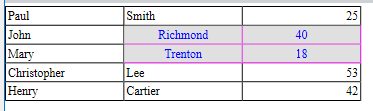
To get a range of cells starting from the cell "5x7" to the end of the row:
$cellRange:=WP Table get cells(tableRef;5;7;MAXLONG;1)To get a range of cells starting from the cell "5x7" to the end of the column:
$cellRange:=WP Table get cells(tableRef;5;7;1;MAXLONG)To get a range of cells starting from the cell "5x7" to the end of the table:
You want to retrieve the cells a user has selected:
C_OBJECT($userSelection;$cells)
$userSelection:=WP Selection range(myWPArea)
$cells:=WP Table get cells($userSelection)
Product: 4D
Theme: 4D Write Pro Language
Number:
1477
Created: 4D v16 R4
Modified: 4D v17
Modified: 4D v18
4D Write Pro Reference ( 4D v20)