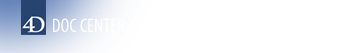4D v20
DatePicker SET DEFAULT MAX DATE
- 4D Widgets
-
- DatePicker
-
- DatePicker and DateEntry
- DatePicker APPLY DEFAULT VALUES
- DatePicker Display Dialog
- DatePicker RESET DEFAULT VALUES
- DatePicker SET DAYS OFF
- DatePicker SET DEFAULT 1ST DAY
- DatePicker SET DEFAULT DAYS OFF
- DatePicker SET DEFAULT MAX DATE
- DatePicker SET DEFAULT MIN DATE
- DatePicker SET MAX DATE
- DatePicker SET MIN DATE
- DatePicker SET WEEK FIRST DAY
 DatePicker SET DEFAULT MAX DATE
DatePicker SET DEFAULT MAX DATE
| DatePicker SET DEFAULT MAX DATE ( maxDate ) | ||||||||
| Parameter | Type | Description | ||||||
| maxDate | Date |

|
Upper limit of enterable date | |||||
The DatePicker SET DEFAULT MAX DATE command is used to set the maximum enterable day for all the calendars of the DatePicker component.
Note that this parameter is only taken into account for calendars created subsequently and does not apply to any existing calendars. If you want to apply it to existing calendars, you must use the DatePicker APPLY DEFAULT VALUES component method.
DatePicker APPLY DEFAULT VALUES
DatePicker SET DEFAULT MIN DATE
DatePicker SET MAX DATE
Product: 4D
Theme: DatePicker
4D Widgets ( 4D v20)