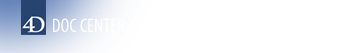4D v20
AdHocSign
4D v20
AdHocSign
 AdHocSign
AdHocSign
|
/ Preferences4D / BuildApp / SignApplication / AdHocSign |
||
True / False
By default, when this key is omitted or set to True, 4D will sign automatically your macOS application with an AdHoc signature if no valid signature can be found in the BuildApp.4DSettings file (missing MacSignature or invalid MacCertificate, for example).
If you want to disable this mechanism, set the AdHocSign key to False. 4D will not sign the application with an AdHoc signature in any cases.
See also
PROPERTIES
Product: 4D
Theme: SignApplication
PAGE CONTENTS
HISTORY
Created: 4D v18 R5
ARTICLE USAGE
4D XML Keys BuildApplication ( 4D v20)