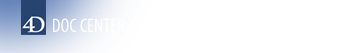4D v20.1
Get application color scheme
- 4D Language Reference
-
- User Interface
-
- BEEP
- Caps lock down
- Focus object
- Get application color scheme
- GET FIELD TITLES
- GET MOUSE
- GET TABLE TITLES
- HIDE MENU BAR
- Macintosh command down
- Macintosh control down
- Macintosh option down
- PLAY
- Pop up menu
- POST CLICK
- POST EVENT
- POST KEY
- REDRAW
- SET ABOUT
- SET APPLICATION COLOR SCHEME
- SET CURSOR
- SET FIELD TITLES
- SET TABLE TITLES
- Shift down
- SHOW MENU BAR
- Windows Alt down
- Windows Ctrl down
4D v20.1
Get application color scheme
 Get application color scheme
Get application color scheme
| Get application color scheme {( * )} -> Function result | ||||||||
| Parameter | Type | Description | ||||||
| * | Operator |

|
Returns color scheme of host database | |||||
| Function result | Text |

|
Current application color scheme | |||||
The Get application color scheme command returns the name of the actual color scheme in use at the application level.
Note: On Windows, this command always returns "light".
The actual color scheme is defined by:
- a call to the SET APPLICATION COLOR SCHEME command;
- if SET APPLICATION COLOR SCHEME was not called or called with "inherited" parameter value, the Settings (host database Settings in case of a component);
- if settings set to "inherited", the OS user preferences.
The * parameter is useful when the command is called from a component: when it is passed, the command returns the color scheme of the host database.
Please refer to the SET APPLICATION COLOR SCHEME command description for details about color scheme names.
var $colorScheme : Text
// Retrieve the colorScheme of the host database
$colorScheme:=Get application color scheme(*)
See also
PROPERTIES
Product: 4D
Theme: User Interface
Number:
1763
HISTORY
Created: 4D v19
ARTICLE USAGE
4D Language Reference ( 4D v20)
4D Language Reference ( 4D v20.1)