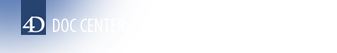4D v19
VP ADD RANGE NAME
- 4D View Pro Reference
-
- 4D View Pro Language
-
- About 4D View Pro commands
- Handling 4D View Pro areas
- 4D View Pro Constants
- VP ADD FORMULA NAME
- VP ADD RANGE NAME
- VP ADD SELECTION
- VP ADD SPAN
- VP ADD STYLESHEET
- VP All
- VP Cell
- VP Cells
- VP Column
- VP COLUMN AUTOFIT
- VP Combine ranges
- VP Convert from 4D View
- VP Convert to picture
- VP DELETE COLUMNS
- VP DELETE ROWS
- VP EXPORT DOCUMENT
- VP Export to object
- VP Find
- VP FLUSH COMMANDS
- VP Font to object
- VP Get active cell
- VP Get cell style
- VP Get column attributes
- VP Get column count
- VP Get default style
- VP Get formula
- VP Get formula by name
- VP Get formulas
- VP Get frozen panes
- VP Get names
- VP Get print info
- VP Get row attributes
- VP Get row count
- VP Get selection
- VP Get sheet options
- VP Get spans
- VP Get stylesheet
- VP Get stylesheets
- VP Get value
- VP Get values
- VP IMPORT DOCUMENT
- VP IMPORT FROM OBJECT
- VP INSERT COLUMNS
- VP INSERT ROWS
- VP Name
- VP NEW DOCUMENT
- VP Object to font
- VP PRINT
- VP RECOMPUTE FORMULAS
- VP REMOVE NAME
- VP REMOVE SPAN
- VP REMOVE STYLESHEET
- VP RESET SELECTION
- VP RESUME COMPUTING
- VP Row
- VP ROW AUTOFIT
- VP Run offscreen area
- VP SET ACTIVE CELL
- VP SET ALLOWED METHODS
- VP SET BOOLEAN VALUE
- VP SET BORDER
- VP SET CELL STYLE
- VP SET COLUMN ATTRIBUTES
- VP SET COLUMN COUNT
- VP SET CUSTOM FUNCTIONS
- VP SET DATE TIME VALUE
- VP SET DATE VALUE
- VP SET DEFAULT STYLE
- VP SET FIELD
- VP SET FORMULA
- VP SET FORMULAS
- VP SET FROZEN PANES
- VP SET NUM VALUE
- VP SET PRINT INFO
- VP SET ROW ATTRIBUTES
- VP SET ROW COUNT
- VP SET SELECTION
- VP SET SHEET OPTIONS
- VP SET TEXT VALUE
- VP SET TIME VALUE
- VP SET VALUE
- VP SET VALUES
- VP SHOW CELL
- VP SUSPEND COMPUTING
- 4D View Pro Sheet Options
- 4D View Pro Range Object Properties
- 4D View Pro Print Attributes
- 4D View Pro Cell Format
- 4D View Pro Style Objects and Style Sheets
 VP ADD RANGE NAME
VP ADD RANGE NAME
| VP ADD RANGE NAME ( rangeObj ; name {; options} ) | ||||||||
| Parameter | Type | Description | ||||||
| rangeObj | Object |

|
Range object | |||||
| name | Text |

|
Name for the range | |||||
| options | Object |

|
Options for the named range | |||||
The VP ADD RANGE NAME command creates or modifies a named range in the open document.
Note: Named ranges created by this command are saved with the document.
In rangeObj, pass the range that you want to name and in name, pass the new name for the range. If the name is already used within the same scope, the new named range replaces the existing one. Note that you can use the same name for different scopes (see below).
You can pass an object with additional properties for the named range in options. The following properties are supported:
| Property | Type | Description | |||||||||
| scope | Number | Scope for the range. You can pass the sheet index (counting begins at 0) or use the following constants:
Note: The scope determines whether a range name is local to a given worksheet (scope=sheet index or vk current sheet), or global across the entire workbook (scope=vk workbook). | |||||||||
| comment | Text | Comment associated to named range |
Notes:
- A named range is actually a named formula containing coordinates. VP ADD RANGE NAME facilitates the creation of named ranges, but you can also use the VP ADD FORMULA NAME command to create named ranges.
- Formulas defining named ranges can be retrieved with the VP Get formula by name command.
You want to create a named range for a cell range:
$range:=VP Cell("ViewProArea";2;10)
VP ADD RANGE NAME($range;"Total1")
VP ADD FORMULA NAME
VP Get formula by name
VP Get names
VP Name
Product: 4D
Theme: 4D View Pro Language
Number:
9555
Created: 4D v17 R4
4D View Pro Reference ( 4D v19)