4D v18
TimePicker LCD DISPLAY AMPM
- 4D Widgets
-
- TimePicker
-
- TimePicker and TimeEntry
- TimePicker APPLY DEFAULT VALUES
- TimePicker DISPLAY SECOND HAND
- TimePicker LCD DISPLAY AMPM
- TimePicker LCD DISPLAY SECONDS
- TimePicker LCD SET COLOR
- TimePicker LCD SET MODE
- TimePicker RESET DEFAULT VALUES
- TimePicker SET DEFAULT LABEL AM
- TimePicker SET DEFAULT LABEL PM
- TimePicker SET DEFAULT MAX TIME
- TimePicker SET DEFAULT MIN TIME
- TimePicker SET DEFAULT STEP
- TimePicker SET LABEL AM
- TimePicker SET LABEL PM
- TimePicker SET MAX TIME
- TimePicker SET MIN TIME
- TimePicker SET STEP
4D v18
TimePicker LCD DISPLAY AMPM
 TimePicker LCD DISPLAY AMPM
TimePicker LCD DISPLAY AMPM
| TimePicker LCD DISPLAY AMPM ( objectName ; amPm ) | ||||||||
| Parameter | Type | Description | ||||||
| objectName | Text |

|
Name of subform object | |||||
| amPm | Boolean |

|
True = display AM/PM, False = do not display | |||||
The TimePicker LCD DISPLAY AMPM displays or hides the AM/PM placed to the right of the objectName subform object (digital clock only).
These letters are used to distinguish between the morning and afternoon when the clock is used in 12-hour mode (see TimePicker LCD SET MODE).
By default, these letters are displayed. You can pass False in amPm to hide them.
We want to hide the AM/PM:
TimePicker LCD DISPLAY AMPM("Subform1";False)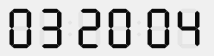
See also
PROPERTIES
Product: 4D
Theme: TimePicker
HISTORY
Created: 4D v14
ARTICLE USAGE
4D Widgets ( 4D v18)









