4D v17.4
This
 This
This
| This -> Function result | ||||||||
| Parameter | Type | Description | ||||||
| Function result | Object |

|
The current element | |||||
The This command returns a reference to the currently processed object.
The command is designed to be used in the following context:
- a list box associated to a collection or an entity selection,
- during the On Display Detail event or the On Data Change event.
In this specific context, the command returns a reference to the collection element or entity accessed by the list box to display the current row. In any other contexts, the command returns Null.
You can access collection element properties or entity attributes through This.<propertyPath>. For example, This.name or This.employer.lastName are valid pathes to element or entity properties.
Note: If you use a collection of scalar values, 4D creates an object for each element with a single value property. Thus, the element value is available through the This.value expression.
A collection of objects, each with this structure:
{
"ID": 1234
"name": "Xavier",
"revenues": 47300,
"employees": [
"Allan",
"Bob",
"Charlie"
]
},{
"ID": 2563
"name": "Carla",
"revenues": 55000,
"isFemale": true
"employees": [
"Igor",
"Jane"
]
},...
In the list box, each column refers to one of the properties of the object, either directly (This.name), indirectly (This.employees.length), or through an expression (getPicture) in which can be used directly. The list box looks like:
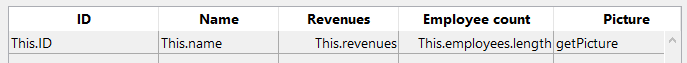
The GetPicture project method is automatically executed during the On display detail event:
//GetPicture Method
C_PICTURE($0)
If(This.isFemale)
$0:=Form.genericFemaleImage
Else
$0:=Form.genericMaleImage
End ifOnce the form is executed, you can see the result:
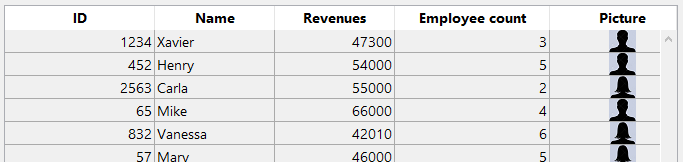
You want to display entities from the following structure in a list box:
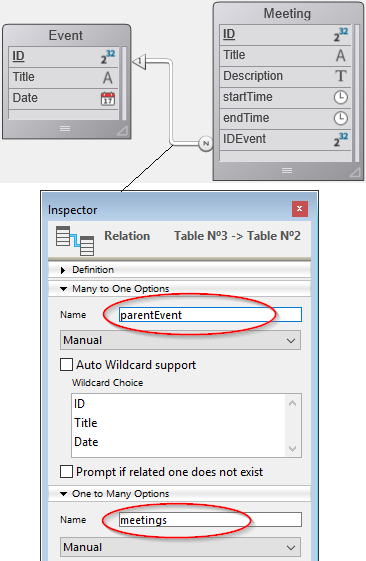
You build a list box of the "Collection or entity selection" type with the following definition:
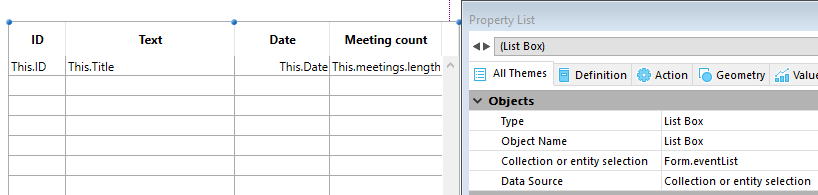
Note that:
- This.ID, This.Title and This.Date directly refers to the corresponding attributes in the ds.Event dataclass.
- This.meetings is a related attribute (based upon the One To Many relation name) that returns an entity selection of the ds.Meeting dataclass.
- Form.eventList is the entity selection that is attached to the list box. The initialization code can be put in the on load form event:
Once the form is executed, the list box is automatically filled with the entity selection:
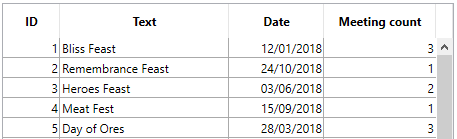
Product: 4D
Theme: Language
Number:
1470

Created: 4D v17
4D Language Reference ( 4D v17)
4D Language Reference ( 4D v17.1)
4D Language Reference ( 4D v17.2)
4D Language Reference ( 4D v17.3)
4D Language Reference ( 4D v17.4)










