4D v15
Obsolete commands now hidden
 Obsolete commands now hidden
Obsolete commands now hidden
Starting with 4D v15, all obsolete (deprecated) 4D commands are systematically prefixed with "_o_" and removed from 4D lists as well as from completion lists.
Note: The list of deprecated commands renamed in 4D v15 is provided in the "Obsolete commands renamed" section.
In previous releases, obsolete commands were not always prefixed as such and were still available alongside regular commands, which could be a source of confusion. In 4D v15, only non-deprecated commands can be selected from command lists:
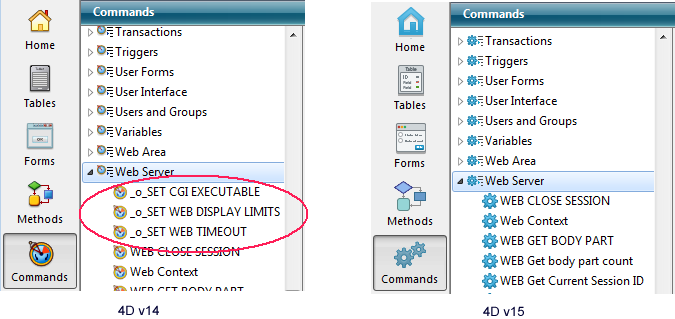
The lists concerned are:
- Explorer/"Commands" tab
- Method editor helper lists (list of commands and list of commands by theme) as well as the completion pop-up
- Formula editor helper lists.
Of course, in your existing code, obsolete commands are not removed (they will simply be prefixed with "_o_") and will continue to work as documented while they are supported. If necessary, you can add a deprecated command by simply typing its name in a method; it will still be interpreted correctly:
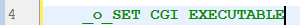
However, keep in mind that using deprecated commands in new code is not recommended (please refer to the Deprecated and Removed Features).
Product: 4D
Theme: Design Mode
4D v15 - Upgrade (R-release edition) ( 4D v15)
Parent of : Obsolete commands now hidden ( 4D v15)









