4D v15.4
Applying a style sheet
- 4D Design Reference
-
- Style sheets
-
- Overview
- Creating a style sheet
- Applying a style sheet
- Automatic style sheets
 Applying a style sheet
Applying a style sheet
Applying style sheets that you have specified lets you avoid having to configure each attribute separately.
The style sheets that have been set up can be used in the Property List of the Form editor. Style sheets can be applied to any object, whether static or dynamic, that includes text: Buttons, Field and variable objects, Tab Controls, List boxes, etc.
To apply a style sheet to an object, select the object then choose the style sheet from the Style Sheet pull-down list in the “Text” theme of the Property List:
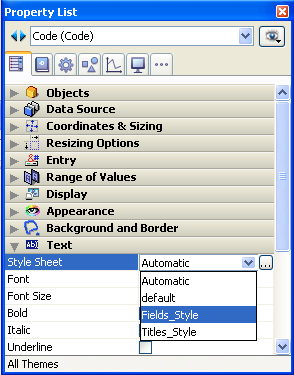
Your selection sets the font, font size, and font style attributes for the currently selected label or object.
Note: In multi-platform contexts, applying style sheets that reference different fonts for different platforms may lead to a slight variation in the height of objects. This is because the object height is adjusted automatically so as to be a multiple of the height of the font specified for the current platform.
Note: You can replace style sheets globally using the standard search/replace function, which supports style sheet references (see Searching and replacing in the Design).
Product: 4D
Theme: Style sheets
4D Design Reference ( 4D v15.4)
4D Design Reference ( 4D v15)
4D Design Reference ( 4D v15.3)









