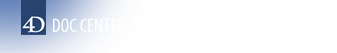4D v13
WR New offscreen area
4D Write v13
WR New offscreen area
 WR New offscreen area
WR New offscreen area
| WR New offscreen area -> Function result | ||||||||
| Parameter | Type | Description | ||||||
| Function result | Longint |

|
Reference of 4D Write area | |||||
The command WR New offscreen area reserves space in memory for a 4D Write area that is invisible to you and the user. This function also returns a value that can be used to access the invisible area. The value returned by WR New offscreen area can be used in any 4D Write command that requires a 4D Write area.
Remember to delete the offscreen area created by this function when you are finished with it.
The following example creates a temporary offscreen area, prints it and the deletes it.
Temporary:=WR New offscreen area
WR INSERT TEXT(Temporary;MyText)
WR PRINT(Temporary;0)
WR DELETE OFFSCREEN AREA(Temporary)PROPERTIES
Product: 4D
Theme: WR Areas
Number:
89250
INDEX
HISTORY
Created: 4D Write 6
SEE ALSO