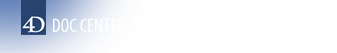4D v13
WR Area to picture
4D Write v13
WR Area to picture
 WR Area to picture
WR Area to picture
| WR Area to picture ( area ; savedDoc ; preview ) -> 戻り値 | ||||||||
| 引数 | 型 | 説明 | ||||||
| area | 倍長整数 |

|
4D Write area | |||||
| savedDoc | 整数 |

|
1 = if document is not saved, no dialog 0 = if document is not saved, the dialog is displayed | |||||
| preview | 整数 |

|
1 = the picture is created 0 = the picture is not created | |||||
| 戻り値 | ピクチャー |

|
Picture of the contents of area | |||||
WR Area to pictureを使用して、areaによって指定されたエリアの内容をピクチャフィールドや変数に代入できます。4D WriteエリアをWR Area to pictureに渡すことで、ピクチャフィールドや変数に代入可能なピクチャが返されます。
savedDoc:
- savedDocが0の場合で最後に保存されてからドキュメントが変更されている場合、ドキュメントを保存するかどうかを確認するダイアログが表示されます。
- savedDocが 1の場合、ドキュメントは保存済みであると見なされるため、ユーザに警告は表示されません。
preview:
- previewが0の場合、ピクチャプレビューは作成されません。
- previewが1の場合、ピクチャプレビューが作成されます。
Note: ピクチャプレビューを作成していない場合、ピクチャは表示されません。
オプション引数が省略されている場合、areaのデフォルトの設定を使用します。
Areaとそのプレビューピクチャをピクチャフィールド“WritePictSave”に格納します:
[Texts]WritePictSave:=WR Area to picture(Area;1;1)[Templates]テーブルのカレントレコードに現在選択されているテキストを保存します:
WR EXECUTE COMMAND(Area;wr cmd copy) `選択されているテキストをコピー
CREATE RECORD([Templates]) `[Templates]レコードを作成
Tempo:=WR New offscreen area `オフスクリーンエリアを作成
WR EXECUTE COMMAND(Tempo;wr cmd paste) `エリアにテキストをペースト
`結果を[Templates]Text_ fieldに格納
[Templates]Text_:=WR Area to picture(Tempo)
WR DELETE OFFSCREEN AREA(Tempo) `オフスクリーンエリアを削除
SAVE RECORD([Templates]) `[Templates]レコードを保存プロパティ
プロダクト: 4D
テーマ: WRエリア
番号:
89443
目次
履歴
初出: 4D Write 6.5
参照
WR Area to blob
WR PICTURE TO AREA