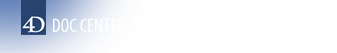4D v13
PV SET FORMAT
4D View v13
PV SET FORMAT
 PV SET FORMAT
PV SET FORMAT
| PV SET FORMAT ( Bereich ; Format ; String ) | ||||||||
| Parameter | Typ | Beschreibung | ||||||
| Bereich | Lange Ganzzahl |

|
4D View Bereich | |||||
| Format | Lange Ganzzahl |

|
Format Nummer | |||||
| String | String |

|
Format String | |||||
Hier das vereinfachte Beispiel zur Funktion PV Add format: In diesem Fall wird das Format ad hoc ersetzt. Das neue Format wird nur erstellt, wenn ein altes Format vorhanden ist.
ARRAY LONGINT($ArrayFormatNum;0) `Array mit Format Nummern
ARRAY STRING(255;$ArrayFormatStrings;0) `Array mit Format Strings
C_INTEGER($Position) `Position des zu ändernden Formats in Array mit
Nummern bzw. Namen
`Liste der verfügbaren Formate
PV GET FORMAT LIST(Bereich;$ArrayFormatNum;$ArrayFormatStrings)
$Position:=Find in array($ArrayFormatStrings;"$###,##0.00")
If($Position#-1) `Ist Format für den Bereich verfügbar?
`Format ändern
PV SET FORMAT(Bereich;$ArrayFormatNum{$Position};"### ##0,00 EUR")
End ifEIGENSCHAFTEN
Produkt: 4D
Thema: PV Stil
Nummer:
15881
INDEX
 Alphabetische Liste der Befehle
Alphabetische Liste der Befehle
GESCHICHTE
Erstellt: 4D View 6.8
SIEHE AUCH