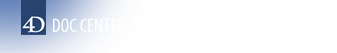4D v13
PV Input enter key mode
- 4D View Language
-
- Constant Theme List
-
- PV Area properties
- PV Arrow keys
- PV Border edge
- PV Border style
- PV Carriage return
- PV Cell properties
- PV Cell value type
- PV Commands
- PV Control
- PV Directions
- PV Document format
- PV Document properties
- PV Drag drop allowed
- PV Drop action
- PV Drop info
- PV Drop mode
- PV Event
- PV Header sort
- PV Headers & footers
- PV Input enter key mode
- PV Pane properties
- PV Picture mapping mode
- PV Picture properties
- PV Plugin properties
- PV Print properties
- PV Print values
- PV Report functions
- PV Select mode
- PV Selection action
- PV Style format date time
- PV Style properties
- PV Style special values
- PV Style values
- PV Triggers
4D View v13
PV Input enter key mode
 PV Input enter key mode
PV Input enter key mode
The constants in this theme allow defining the action of the Enter key during entry. When used in "standard" mode, the Enter key only validates the entry. It can also activate the cell located to the right ("pv enter key as tab") or above ("pv enter key as return") of the modified cell.
| Constant | Type | Value | Comment |
| pv enter key as return | Longint | 2 | The Enter key validates the current cell then switches between selection/data entry in the next cell below. The Shift+Enter key combination switches between selection/data entry in the next cell above. |
| pv enter key as tab | Longint | 1 | The Enter key validates the current cell then switches between selection/data entry in the next cell to the right. The Shift+Enter key combination switches between selection/data entry in the next cell to the left. |
| pv enter key standard | Longint | 0 | The Enter key validates the current cell then switches between selection/data entry in the same cell (the current cell does not change). |
PROPERTIES
Product: 4D
Theme: Constant Theme List
SEE ALSO
PV Get area property
PV SET AREA PROPERTY