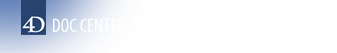4D v13
PV Get picture property
- 4D View Programmiersprache
-
- PV Bilder
-
- Einleitung zu PV Bilder
- PV Add picture
- PV Create picture
- PV Get picture
- PV Get picture property
- PV REMOVE PICTURE
- PV SET PICTURE PROPERTY
4D View v13
PV Get picture property
 PV Get picture property
PV Get picture property
| PV Get picture property ( Bereich ; Bildnr ; Eigenschaft ) -> Funktionsergebnis | ||||||||
| Parameter | Typ | Beschreibung | ||||||
| Bereich | Lange Ganzzahl |

|
4D View Bereich | |||||
| Bildnr | Lange Ganzzahl |

|
Bildnummer | |||||
| Eigenschaft | Lange Ganzzahl |

|
Nummer der Eigenschaft | |||||
| Funktionsergebnis | Lange Ganzzahl |

|
Wert der Eigenschaft | |||||
Die Funktion PV Get picture property gibt den Wert der Eigenschaft für das Bild Bildnr in Bereich zurück.
Eigenschaft wird mit einer Konstanten unter dem Thema PV Bildeigenschaften definiert:
| Konstante | Typ | Wert |
| pv picture background | Lange Ganzzahl | 8 |
| pv picture column | Lange Ganzzahl | 0 |
| pv picture data height | Lange Ganzzahl | 5 |
| pv picture data width | Lange Ganzzahl | 4 |
| pv picture display height | Lange Ganzzahl | 7 |
| pv picture display width | Lange Ganzzahl | 6 |
| pv picture fixed size | Lange Ganzzahl | 10 |
| pv picture hor offset | Lange Ganzzahl | 2 |
| pv picture locked | Lange Ganzzahl | 11 |
| pv picture mapping mode | Lange Ganzzahl | 9 |
| pv picture row | Lange Ganzzahl | 1 |
| pv picture vert offset | Lange Ganzzahl | 3 |
Haben Sie im Parameter Eigenschaft die Konstante pv picture mapping mode übergeben, können Sie den zurückgegebenen Wert auch über das Thema PV Bildanzeige damit vergleichen:
| Konstante | Typ | Wert |
| pv mapping replicated | Lange Ganzzahl | 3 |
| pv mapping scaled centered prop | Lange Ganzzahl | 6 |
| pv mapping scaled to fit | Lange Ganzzahl | 5 |
| pv mapping scaled to fit prop | Lange Ganzzahl | 4 |
| pv mapping trunc non-centered | Lange Ganzzahl | 1 |
| pv mapping truncated centered | Lange Ganzzahl | 2 |
Diese Methode zeigt die Information zum Bild Nummer 1.
C_INTEGER($Index) `Laufindex für das Array mit den Eigenschaften
C_LONGINT($Value) `Wert, welcher der Option entspricht
ARRAY LONGINT($PropertiesCodes;12) `Codes der Eigenschaften
ARRAY STRING(80;$PropertiesLabels;12) `Bezeichnung der Eigenschaften
`Initialisiere die Arrays mit den Eigenschaften und zugehörigen Texten
$PropertiesCodes{1}:=pv picture column
$PropertiesLabels{1}:="Referenz auf Spalte"
$PropertiesCodes{2}:=pv picture row
$PropertiesLabels{2}:="Referenz auf Zeile"
$PropertiesCodes{3}:=pv picture hor offset
$PropertiesLabels{3}:="Verschiebung horizontal"
$PropertiesCodes{4}:=pv picture vert offset
$PropertiesLabels{4}:="Verschiebung vertikal"
$PropertiesCodes{5}:=pv picture data width
$PropertiesLabels{5}:="Echte Breite"
$PropertiesCodes{6}:=pv picture data height
$PropertiesLabels{6}:="Echte Höhe"
$PropertiesCodes{7}:=pv picture display width
$PropertiesLabels{7}:="Breite anzeigen"
$PropertiesCodes{8}:=pv picture display height
$PropertiesLabels{8}:="Höhe anzeigen"
$PropertiesLabels{9}:=pv picture background
$PropertiesLabels{9}:="Hintergrund"
$PropertiesCodes{10}:=pv picture mapping mode
$PropertiesLabels{10}:="Darstellung"
$PropertiesCodes{11}:=pv picture fixed size
$PropertiesLabels{11}:="Feste Größe"
$PropertiesCodes{12}:=pv picture locked
$PropertiesLabels{12}:="Gesperrt"
$PictureInfo:="Information zu Bild Nummer 1:"+Char(Carriage return)
For($Index;1;12)
$Value:=PV Get picture property(Bereich;1;$PropertiesCodes{$Index})
`Eigenschaft lesen
$PictureInfo:=$PictureInfo+$PropertiesLabels{$Index}+": "+String($Value)+". "
` Infotext zusammensetzen
End for
ALERT($PictureInfo) `Info zeigenEIGENSCHAFTEN
Produkt: 4D
Thema: PV Bilder
Nummer:
15863
INDEX
 Alphabetische Liste der Befehle
Alphabetische Liste der Befehle
GESCHICHTE
Erstellt: 4D View 6.8
SIEHE AUCH