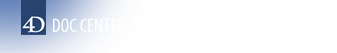4D v13
PV EXECUTE COMMAND
- 4D View Language
-
- PV Area
-
- PV Area, Introduction
- PV Area to blob
- PV BLOB TO AREA
- PV DELETE OFFSCREEN AREA
- PV EXECUTE COMMAND
- PV Get area property
- PV GET COMMAND STATUS
- PV GET LAST ERROR
- PV Get on command method
- PV Get on error method
- PV Get on event method
- PV New offscreen area
- PV ON COMMAND
- PV ON ERROR
- PV ON EVENT
- PV REDRAW
- PV SCROLL AREA
- PV SET AREA PROPERTY
- PV SET COMMAND STATUS
4D View v13
PV EXECUTE COMMAND
 PV EXECUTE COMMAND
PV EXECUTE COMMAND
| PV EXECUTE COMMAND ( area ; command ) | ||||||||
| Parameter | Type | Description | ||||||
| area | Longint |

|
4D View area | |||||
| command | Longint |

|
Command number | |||||
The PV EXECUTE COMMAND command executes in area the 4D View menu command whose number is passed in the command parameter.
PV Commands theme constants are used to define the command parameter.
Below is a method that switches the vertical scrollbar to visible or hidden. The corresponding "Display" menu is also activated/deactivated for the "vertical scrollbar" row.
C_INTEGER($status) `1=enable 0=disable
C_INTEGER($checkbox) `0=unchecked, 1=checked
C_STRING(30;$name) `Name of the corresponding command
`Get info
PV GET COMMAND STATUS(Area;pv cmd view Vscrollbar;$status;$checkbox;$name)
If($checkbox=1) `Is the vertical scrollbar visible?
PV EXECUTE COMMAND(Area;pv cmd view Vscrollbar) `Hide it
PV SET COMMAND STATUS(Area;pv cmd view Vscrollbar;0) `Disable it
Else
PV SET COMMAND STATUS(Area;pv cmd view Vscrollbar;1) `Activate the command
PV EXECUTE COMMAND(Area;pv cmd view Vscrollbar) `Display scrollbar
End ifPROPERTIES
Product: 4D
Theme: PV Area
Number:
15989
INDEX
HISTORY
Created: 4D View 6.8
SEE ALSO
PV GET COMMAND STATUS
PV SET COMMAND STATUS