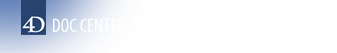4D v13
ODBC_SetErrorHandler
- 4D ODBC Pro
-
- ODBC_Error handling
-
- Error Handling, Introduction
- ODBC_SetErrorHandler
 ODBC_SetErrorHandler
ODBC_SetErrorHandler
| ODBC_SetErrorHandler ( errorMethod ) | ||||||||
| Parameter | Type | Description | ||||||
| errorMethod | String |

|
Error method to be invoked, or Empty string to stop trapping errors | |||||
The ODBC_SetErrorHandler command installs an error-handling method that will handle the errors for all processes and 4D ODBC PRO will no longer display the alert informing you of invalid connection and/or statement IDs.
The called method will receive 2 parameters in $1 and $2:
- $1 gets the error number,
- $2 gets the error text.
Note: Due to database compilation, $1 and $2 must be declared respectively as longint (C_LONGINT) and text (C_TEXT) in the error method.
The method installed by this command can use the ODBC_SQLGetDiagRec routine to get more information on the error.
To uninstall the error handling method, pass an empty string to ODBC_SetErrorHandler.
Product: 4D
Theme: ODBC_Error handling
Number:
16925
Created: 4D ODBC Pro 2004
ODBC_SQLGetDiagField
ODBC_SQLGetDiagRec