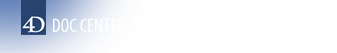4D v13.4
WA SET PAGE TEXT LARGER
- 4D Language Reference
-
- Web Area
-
- Programmed management of Web Areas
- WA Back URL available
- WA Create URL history menu
- WA Execute JavaScript
- WA EXECUTE JAVASCRIPT FUNCTION
- WA Forward URL available
- WA Get current URL
- WA GET EXTERNAL LINKS FILTERS
- WA Get last filtered URL
- WA GET LAST URL ERROR
- WA Get page content
- WA Get page title
- WA GET PREFERENCE
- WA GET URL FILTERS
- WA GET URL HISTORY
- WA OPEN BACK URL
- WA OPEN FORWARD URL
- WA OPEN URL
- WA REFRESH CURRENT URL
- WA SET EXTERNAL LINKS FILTERS
- WA SET PAGE CONTENT
- WA SET PAGE TEXT LARGER
- WA SET PAGE TEXT SMALLER
- WA SET PREFERENCE
- WA SET URL FILTERS
- WA STOP LOADING URL
4D v13.4
WA SET PAGE TEXT LARGER
 WA SET PAGE TEXT LARGER
WA SET PAGE TEXT LARGER
| WA SET PAGE TEXT LARGER ( {* ;} object ) | ||||||||
| Parameter | Type | Description | ||||||
| * | Operator |

|
If specified, object is an object name (string) If omitted, object is a variable | |||||
| object | Form object |

|
Object name (if * is specified) or Variable (if * is omitted) | |||||
The WA SET PAGE TEXT LARGER command increases the size of the text displayed in the Web area designated by the * and object parameters.
Under Mac OS, the scope of this command is the 4D session: the configuration carried out by this command is not retained after the 4D application is closed.
Under Windows, the scope of this command is global: the configuration is retained after the 4D application is closed.
PROPERTIES
Product: 4D
Theme: Web Area
Number:
1039


INDEX
HISTORY
Created: 4D v11 SQL Release 2
SEE ALSO