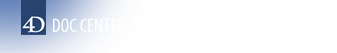4D v13.4
SOAP SEND FAULT
 SOAP SEND FAULT
SOAP SEND FAULT
| SOAP SEND FAULT ( faultType ; description ) | ||||||||
| Parameter | Type | Description | ||||||
| faultType | Longint |

|
1 = Client fault, 2 = Server fault | |||||
| description | String |

|
Description of error to be sent to SOAP client | |||||
The SOAP SEND FAULT command returns an error to a SOAP client indicating the origin of the fault: client or server. Using this command lets you indicate an error to a client without having to return a result.
For instance, a fault on the client side may be detected when you publish a “Square_root” Web Service and a client sends a request with a negative number; you can use this command to indicate to the client that a positive value is required.
A possible fault on the server side may be, for instance, a lack of memory occurring during method execution.
Pass the origin of the error in faultType. You can use the following predefined constants, located in the Web Services (Server) theme:
| Constant | Type | Value |
| SOAP Client Fault | Longint | 1 |
| SOAP Server Fault | Longint | 2 |
Pass a description of the error in description. If the client implementation is in conformity, the error can be processed.
To go back to the example of the “Square_root” Web Service provided in the command description, the following command can be used to process requests with negative numbers:
SEND SOAP FAULT(SOAP Client Fault;"Positive values required")
Product: 4D
Theme: Web Services (Server)
Number:
781

Created: 4D 2003
Renamed: 4D v13
SOAP DECLARATION
SOAP Get info