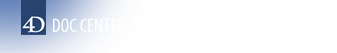4D v13.4
Macintosh command down
- 4D Language Reference
-
- User Interface
-
- BEEP
- Caps lock down
- Focus object
- GET FIELD TITLES
- GET MOUSE
- Get platform interface
- GET TABLE TITLES
- HIDE MENU BAR
- HIDE TOOL BAR
- INVERT BACKGROUND
- Macintosh command down
- Macintosh control down
- Macintosh option down
- OBJECT Get name
- OBJECT Get pointer
- PLAY
- Pop up menu
- POST CLICK
- POST EVENT
- POST KEY
- REDRAW
- SET ABOUT
- SET CURSOR
- SET FIELD TITLES
- SET PLATFORM INTERFACE
- SET TABLE TITLES
- Shift down
- SHOW MENU BAR
- SHOW TOOL BAR
- Tool bar height
- Windows Alt down
- Windows Ctrl down
4D v13.4
Macintosh command down
 Macintosh command down
Macintosh command down
| Macintosh command down -> Function result | ||||||||
| Parameter | Type | Description | ||||||
| Function result | Boolean |

|
State of the Macintosh Command key (Ctrl key on Windows) | |||||
Macintosh command down returns TRUE if the Macintosh command key is pressed.
Note: When called on a Windows platform, Macintosh command down returns TRUE if the Windows Ctrl key is pressed.
See example for the command Shift down.
PROPERTIES
Product: 4D
Theme: User Interface
Number:
546

INDEX
HISTORY
Created: 4D v6
SEE ALSO
Caps lock down
Macintosh control down
Macintosh option down
Shift down
Windows Alt down
Windows Ctrl down