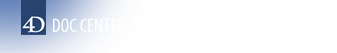4D v13.4
Get pointer
4D v13.4
Get pointer
 Get pointer
Get pointer
| Get pointer ( varName ) -> Function result | ||||||||
| Parameter | Type | Description | ||||||
| varName | String |

|
Name of a process or interprocess variable | |||||
| Function result | Pointer |

|
Pointer to process or interprocess variable | |||||
The Get pointer command returns a pointer to the process or interprocess variable whose name you pass in varName.
To get a pointer to a field, use Field. To get a pointer to a table, use Table.
Note: You can pass expressions such as, for example, ArrName+"{3}" to Get pointer. However, you cannot use 2D array elements (ArrName+"{3}{5}") or variable elements (ArrName+"{myVar}").
In a form, you build a 5 x 10 grid of enterable variables named v1, v2... v50. To initialize all of these variables, you write:
` ...
For($vlVar;1;50)
$vpVar:=Get pointer("v"+String($vlVar))
$vpVar->:=""
End forPROPERTIES
Product: 4D
Theme: Language
Number:
304
INDEX
HISTORY
Modified: 4D 2004
SEE ALSO