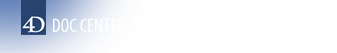4D v13.4
FORM SCREENSHOT
- 4D - Programmiersprache
-
- Formulare
-
- FORM FIRST PAGE
- FORM Get current pageUpd
- FORM GET HORIZONTAL RESIZING
- FORM GET OBJECTS
- FORM GET PARAMETER
- FORM GET PROPERTIES
- FORM GET VERTICAL RESIZING
- FORM GOTO PAGEUpd
- FORM LAST PAGE
- FORM NEXT PAGE
- FORM PREVIOUS PAGE
- FORM SCREENSHOT
- FORM SET HORIZONTAL RESIZING
- FORM SET INPUT
- FORM SET OUTPUT
- FORM SET SIZE
- FORM SET VERTICAL RESIZING
4D v13.4
FORM SCREENSHOT
 FORM SCREENSHOT
FORM SCREENSHOT
| FORM SCREENSHOT ( {{Tabellenname ;} FormularName ;} FormularBild {; SeitenNr} ) | ||||||||
| Parameter | Typ | Beschreibung | ||||||
| Tabellenname | Tabelle |

|
Formulartabelle | |||||
| FormularName | Text |

|
Name des Formulars | |||||
| FormularBild | Bild |

|
Ohne die beiden Parameter: Bild des gerade ausgeführten Formulars Mit Formularname: Bild des Formulars im Formulareditor |
|||||
| SeitenNr | Lange Ganzzahl |

|
Seitennummer des Formulars | |||||
Der Befehl FORM SCREENSHOT gibt ein Formular als Bild zurück. Dieser Befehl erlaubt zwei Syntaxarten: Je nach der verwendeten Syntax erhalten Sie entweder ein Bild des gerade ausgeführten Formulars oder ein Bild des Formulars im Formulareditor.
- FORM SCREENSHOT (FormularBild)
Diese Syntax erhält das exakte Abbild der aktuellen Seite des ausgeführten Formulars: Das Bild, das im Parameter FormularBild zurückgegeben wird, enthält alle sichtbaren Objekte des Formulars mit den aktuellen Werten von Feld und Variable des Formulars, Unterformulars, etc. Das Formular wird komplett zurückgegeben, ohne Berücksichtigung der Größe des Fensters, in dem das Formular enthalten ist.
Beachten Sie, dass diese Syntax nur mit Eingabeformularen funktioniert.
- FORM SCREENSHOT ( {Tabelle ;} FormularName ; FormularBild {; Seitennr} )
Diese Syntax erhält ein Abbild einer sog. Formularvorlage, wie sie im Formulareditor angezeigt wird. Alle sichtbaren Objekte werden so gezeichnet, wie sie im Editor vorkommen; diese Syntax berücksichtigt auch vererbte Formulare und Objekte, die auf Seite 0 liegen.
Wollen Sie ein Abbild für ein Tabellenformular, übergeben Sie im Parameter TabellenName die Formulartabelle und dann ihren Namen als String in FormularName. Für ein Projektformular übergeben Sie den Formularnamen direkt in FormularName.
Der Befehl gibt standardmäßig ein Abbild von Seite 1 des Formulars zurück. Wollen Sie nur ein Bild von Seite 0 oder von einer anderen Seite des Formulars, übergeben Sie die gewünschte Seitennummer im Parameter SeitenNr.
EIGENSCHAFTEN
Produkt: 4D
Thema: Formulare
Nummer:
940
INDEX
 Alphabetische Liste der Befehle
Alphabetische Liste der Befehle
GESCHICHTE
Erstellt: 4D v12.2