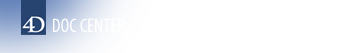4D v12.4
Shortcuts Page
- 4D Design Reference
-
- Preferences
-
- Overview
- General Page
- Structure Page
- Forms Page
- Methods Page
- Shortcuts Page
4D v12.4
Shortcuts Page
 Shortcuts Page
Shortcuts Page
This page lists all the shortcuts used in the 4D Design environment (except for standard "system" shortcuts, such as Ctrl+C/Command+C for the Copy command). To modify a shortcut, you can select/deselect the item to modify (Shift, Alt or letter key) in the list. You can also double-click on a shortcut to configure it using a specific dialog box:
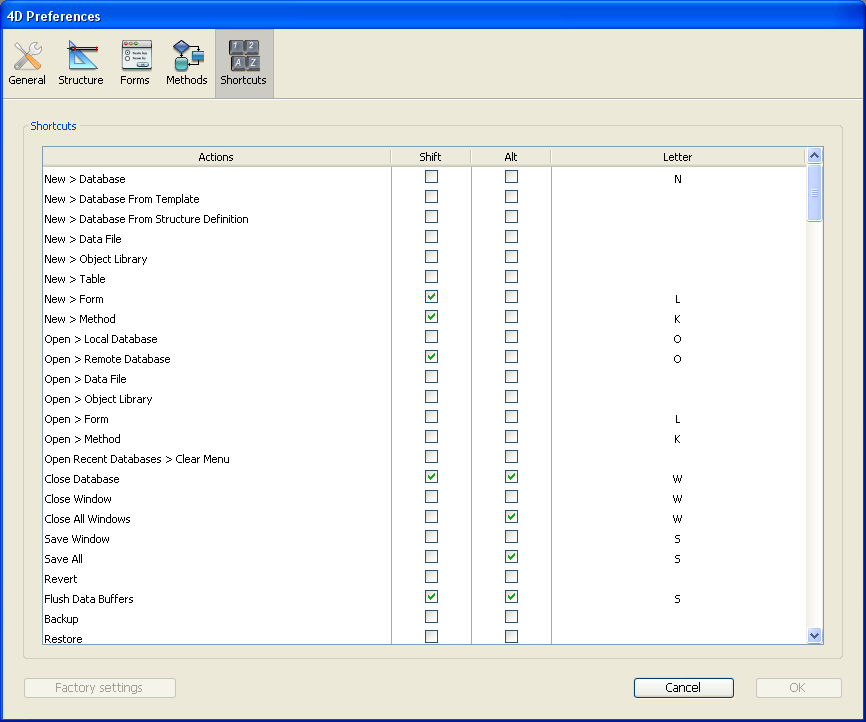
This list is based on the 4DShortcutsv12.xml file located in the [4D Extensions] subfolder. If you customize this list in the dialog box, this file is duplicated in the user Preferences folder and is used instead of the standard file. Hence, each time 4D is updated your keyboard shortcut preferences remain.
PROPERTIES
Product: 4D
Theme: Preferences