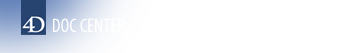4D v12.4
General page
- 4D Design Reference
-
- Database settings
-
- Overview
- General page
- Interface page
- Compiler page
- Database/Data storage page
- Database/Memory page
- Moving page
- Backup/Scheduler page
- Backup/Configuration page
- Backup/Backup & Restore page
- Client-server/Network options page
- Client-server/IP configuration page
- Web/Configuration page
- Web/Options (I) page
- Web/Options (II) page
- Web/Log (type) page
- Web/Log (backup) page
- Web/Web Services page
- SQL page
- PHP page
- Security page
- Compatibility page
 General page
General page
This page contains various options to configure generic parameters for the 4D database.
The Options page lets you set various options concerning the startup and display of the database.
You use the Font and Size menus to specify the font and size of characters used in certain parts of the 4D database:
- certain preview areas of the Explorer,
- the Runtime Explorer,
- the ruler of the Form editor,
- the List of tables window,
- the Help tips.
The default font and its size depend on the platform where 4D is running.
You use this menu to select the default startup mode for the database: Design or Application. Unless otherwise specified, 4D opens by default in the Design environment if a password access system has not be activated.
Note: You can choose whether to open the database in compiled or interpreted in the opening dialog box (see Opening a local database).
This option, associated with the area just below it, lets you activate and set the automatic comment system in your database. These parameters are described in Using comments.
Compatibility Note: Beginning with version 12 of 4D, any comments placed in the header of a method using the // characters are displayed as help tips when this method is referenced in another method (see Using help tips). This function, which is especially useful for documenting user methods, is not compatible with comments placed in the Explorer. If you want to use method headers for documentation areas, then do not activate the automatic comments.
The CPU Priorities area lets you optimize 4D application performances by modifying the frequency with which 4D applications must “switch back” to other applications.
In fact, 4D “bunks” with the machine’s operating system that hosts it as well as possibly hosting other applications. Since the architecture of systems on which 4D is run is not designed to multi-task, the system hands off to an application who then switches back to the system and so on. When an application switches back to the system, it indicates the time limit that it wishes to leave other applications.
Depending on your working environment and your specific needs, you can set the priority thermometer allocated to 4D with respect to other applications operating on the same machine. For a similar database, it is possible to set the priority for 4D (local mode), 4D Server and 4D in remote mode separately. These settings are stored in the structure file.
By default, the values correspond to “average” settings (cursor located in the center of the thermometer). The default values result in a machine time consumption equal to about 20%. In some cases this percentage may not be sufficient; if, for example, you attribute a dedicated machine to your 4D Server, it would be a pity to set aside 80% of machine time to a system that will do nothing else... In this case, it is most likely that raising the “4D Server” cursor priority will improve performance. Conversely, in other cases, it will be a good idea to decrease priority in order to force 4D to leave time for other applications.
Notes
- You can find out and set each setting through programming using the Get database parameter and SET DATABASE PARAMETER commands.
- Warning: Modifying the value of these cursors inappropriately can lead to the deterioration of application performances.
Product: 4D
Theme: Database settings