4D v16.3
SET PRINT MARKER
- 4D Language Reference
-
- Printing
-
- Integration of PDFCreator driver under Windows
- ACCUMULATE
- BLOB to print settingsNew
- BREAK LEVEL
- CLOSE PRINTING JOB
- Get current printer
- Get print marker
- GET PRINT OPTIONUpd
- Get print preview
- GET PRINTABLE AREA
- GET PRINTABLE MARGIN
- Get printed height
- Is in print preview
- Level
- OPEN PRINTING JOB
- PAGE BREAK
- PAGE SETUP
- Print form
- PRINT LABEL
- Print object
- PRINT OPTION VALUES
- PRINT RECORD
- PRINT SELECTION
- PRINT SETTINGS
- Print settings to BLOBNew
- PRINTERS LISTUpd
- Printing page
- SET CURRENT PRINTER
- SET PRINT MARKER
- SET PRINT OPTIONUpd
- SET PRINT PREVIEW
- SET PRINTABLE MARGIN
- Subtotal
 SET PRINT MARKER
SET PRINT MARKER
| SET PRINT MARKER ( markNum ; position {; *} ) | ||||||||
| Parameter | Type | Description | ||||||
| markNum | Longint |

|
Marker number | |||||
| position | Longint |

|
New position for the marker | |||||
| * | Operator |

|
If passed = move subsequent markers If omitted = do not move subsequent markers | |||||
The SET PRINT MARKER command enables the definition of the marker position during printing. Combined with the Get print marker, OBJECT MOVE or Print form commands, this command allows you to adjust the size of the print areas.
SET PRINT MARKER can be used in two contexts:
- during the On Header form event, in the context of PRINT SELECTION and PRINT RECORD commands.
- during the On Printing Detail form event, in the context of the Print form command. This operation facilitates the printing of customized reports (see example).
Pass one of the constants of the Form Area theme in the markNum parameter:
| Constant | Type | Value |
| Form break0 | Longint | 300 |
| Form break1 | Longint | 301 |
| Form break2 | Longint | 302 |
| Form break3 | Longint | 303 |
| Form break4 | Longint | 304 |
| Form break5 | Longint | 305 |
| Form break6 | Longint | 306 |
| Form break7 | Longint | 307 |
| Form break8 | Longint | 308 |
| Form break9 | Longint | 309 |
| Form detail | Longint | 0 |
| Form footer | Longint | 100 |
| Form header | Longint | 200 |
| Form header1 | Longint | 201 |
| Form header10 | Longint | 210 |
| Form header2 | Longint | 202 |
| Form header3 | Longint | 203 |
| Form header4 | Longint | 204 |
| Form header5 | Longint | 205 |
| Form header6 | Longint | 206 |
| Form header7 | Longint | 207 |
| Form header8 | Longint | 208 |
| Form header9 | Longint | 209 |
In position, pass the new position desired, expressed in pixels.
If you pass the optional * parameter, all the markers located below the marker specified in markNum will be moved the same number of pixels and in the same direction as this marker when the command is executed. Warning: in this case, any objects present in the areas located below the marker are also moved.
When the * parameter is used, it is possible to position the markNum marker beyond the initial position of the markers that follow it — these latter markers will be moved simultaneously.
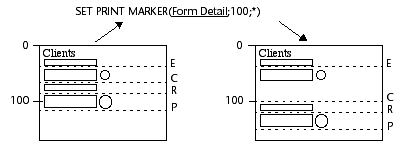
- This command modifies only the existing marker position. It does not allow the addition of markers. If you designate a marker that does not exist in the form, the command will not do anything.
- The print marker mechanism in the Design mode is retained: a marker cannot go any higher than the one that precedes it, nor any lower than the one that follows it (when the * parameter is not used).
This complete example enables you to generate the printing of a three-column report, the height of each row being calculated on the fly according to the contents of the fields.
The output form used for printing is as follows:
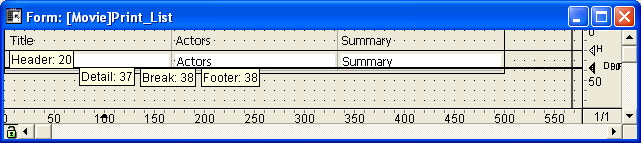
The On Printing Detail form event was selected for the form (keep in mind that no matter what area is printed, the Print form command only generates this type of form event).
For each record, the row height must be adapted according to the contents of the "Actors" or "Summary" column (column having the most content). Here is the desired result:
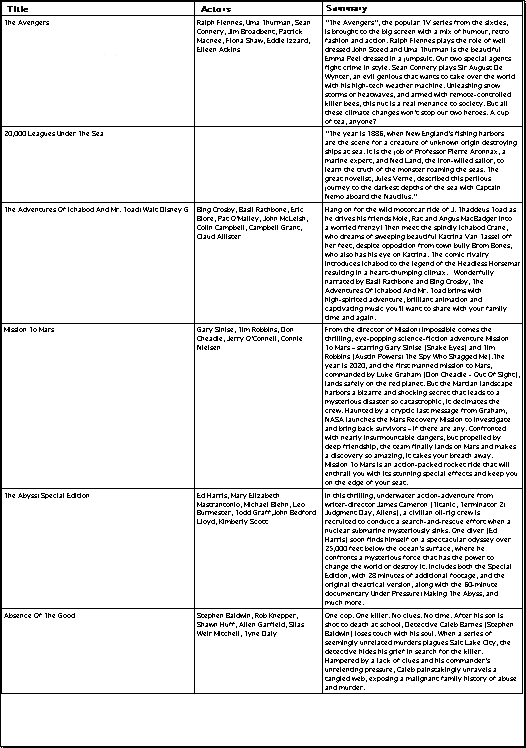
The print project method is as follows:
C_LONGINT(vLprint_height;$vLheight;vLprinted_height)
C_STRING(31;vSprint_area)
PAGE SETUP([Film];"Print_List3")
GET PRINTABLE AREA(vLprint_height)
vLprinted_height:=0
ALL RECORDS([Film])
vSprint_area:="Header" //Printing of header area
$vLheight:=Print form([Film];"Print_List3";Form header)
$vLheight:=21 //Fixed height
vLprinted_height:=vLprinted_height+$vLheight
While(Not(End selection([Film])))
vSprint_area:="Detail" `Printing of detail area
$vLheight:=Print form([Film];"Print_List3";Form detail)
`Detail calculation is carried out in the form method
vLprinted_height:=vLprinted_height+$vLheight
If(OK=0) `CANCEL has been carried out in the form method
PAGE BREAK
vLprinted_height:=0
vSprint_area:="Header" `Reprinting of the header area
$vLheight:=Print form([Film];"Print_List3";Form header)
$vLheight:=21
vLprinted_height:=vLprinted_height+$vLheight
vSprint_area:="Detail"
$vLheight:=Print form([Film];"Print_List3";Form detail)
vLprinted_height:=vLprinted_height+$vLheight
End if
NEXT RECORD([Film])
End while
PAGE BREAK `Make sure that the last page is printedThe Print_List3 form method is as follows:
C_LONGINT($l;$t;$r;$b;$fixed_wdth;$exact_hght;$l1;$t1;$r1;$b1)
C_LONGINT($final_pos;$i)
C_LONGINT($detail_pos;$header_pos;$hght_to_print;$hght_remaining)
Case of
:(vSprint_area="Detail") `Printing of detail underway
OBJECT GET COORDINATES([Film]Actors;$l;$t;$r;$b)
$fixed_wdth:=$r-$l `Calculation of the Actors text field size
$exact_hght:=$b-$t
OBJECT GET BEST SIZE([Film]Actors;$wdth;$hght;$fixed_wdth)
`Optimal size of the field according to its contents
$movement:=$hght-$exact_hght
OBJECT GET COORDINATES([Film]Summary;$l1;$t1;$r1;$b1)
$fixed_wdth1:=$r1-$l1 `Calculation of the Summary text field size
$exact_hght1:=$b1-$t1
OBJECT GET BEST SIZE([Film]Summary;$wdth1;$hght1;$fixed_wdth1)
`Optimal size of the field according to its contents
$movement1:=$hght1-$exact_hght1
If($movement1>$movement)
`We determine the highest field
$movement:=$movement1
End if
If($movement>0)
$position:=Get print marker(Form detail)
$final_pos:=$position+$movement
`We move the Detail marker and those that follow it
SET PRINT MARKER(Form detail;$final_pos;*)
`Resizing of text areas
OBJECT MOVE([Film]Actors;$l;$t;$r;$hght+$t;*)
OBJECT MOVE([Film]Summary;$l1;$t1;$r1;$hght1+$t1;*)
`Resizing of dividing lines
OBJECT GET COORDINATES(*;"H1Line";$l;$t;$r;$b)
OBJECT MOVE(*;"H1Line";$l;$final_pos-1;$r;$final_pos;*)
For($i;1;4;1)
OBJECT GET COORDINATES(*;"VLine"+String($i);$l;$t;$r;$b)
OBJECT MOVE(*;"VLine"+String($i);$l;$t;$r;$final_pos;*)
End for
End if
`Calculation of available space
$detail_pos:=Get print marker(Form detail)
$header_pos:=Get print marker(Form header)
$hght_to_print:=$detail_pos-$header_pos
$hght_remaining:=printing_height-vLprinted_height
If($hght_remaining<$hght_to_print) `Insufficient height
CANCEL `Move form to the next page
End if
End case
Get print marker
OBJECT GET BEST SIZE
OBJECT GET COORDINATES
OBJECT MOVE
PAGE BREAK
Print form
PRINT RECORD
PRINT SELECTION
Product: 4D
Theme: Printing
Number:
709
Modified: 4D 2003
4D Language Reference ( 4D v16)
4D Language Reference ( 4D v16.1)
4D Language Reference ( 4D v16.2)
4D Language Reference ( 4D v16.3)









