4D v16.3
QR MOVE COLUMN
- 4D Language Reference
-
- Quick Report
-
- QR BLOB TO REPORT
- QR Count columns
- QR DELETE COLUMN
- QR DELETE OFFSCREEN AREA
- QR EXECUTE COMMANDUpd
- QR Find column
- QR Get area property
- QR GET BORDERS
- QR Get command status
- QR GET DESTINATION
- QR Get document property
- QR Get drop column
- QR GET HEADER AND FOOTER
- QR Get HTML template
- QR GET INFO COLUMN
- QR Get info row
- QR Get report kind
- QR Get report table
- QR GET SELECTION
- QR GET SORTS
- QR Get text property
- QR GET TOTALS DATA
- QR GET TOTALS SPACING
- QR INSERT COLUMN
- QR MOVE COLUMN
- QR NEW AREA
- QR New offscreen area
- QR ON COMMANDUpd
- QR REPORT
- QR REPORT TO BLOB
- QR RUN
- QR SET AREA PROPERTY
- QR SET BORDERS
- QR SET DESTINATION
- QR SET DOCUMENT PROPERTY
- QR SET HEADER AND FOOTER
- QR SET HTML TEMPLATE
- QR SET INFO COLUMN
- QR SET INFO ROW
- QR SET REPORT KIND
- QR SET REPORT TABLE
- QR SET SELECTION
- QR SET SORTS
- QR SET TEXT PROPERTY
- QR SET TOTALS DATA
- QR SET TOTALS SPACING
4D v16.3
QR MOVE COLUMN
 QR MOVE COLUMN
QR MOVE COLUMN
| QR MOVE COLUMN ( area ; column ; newPos ) | ||||||||
| Parameter | Type | Description | ||||||
| area | Longint |

|
Reference of the area | |||||
| column | Longint |

|
Column number | |||||
| newPos | Longint |

|
New position for column | |||||
The QR MOVE COLUMN command moves the column currently found at the column position to the newPos position.
Both the column and newPos parameters must be valid column numbers (between 1 and the total number of columns in the report); otherwise, the error -9852 is returned.
Note: This command can be used with list reports only.
You have designed the following report:
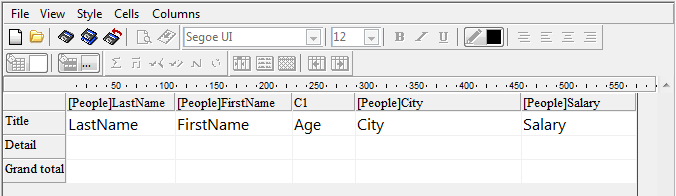
If you execute:
QR MOVE COLUMN(area;3;4)The result is:
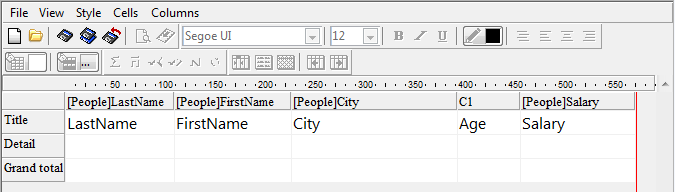
PROPERTIES
Product: 4D
Theme: Quick Report
Number:
1325
HISTORY
Created: 4D v15 R3
ARTICLE USAGE
4D Language Reference ( 4D v16)
4D Language Reference ( 4D v16.1)
4D Language Reference ( 4D v16.2)
4D Language Reference ( 4D v16.3)









