4D v16.3
Picture properties
4D v16.3
Picture properties
 Picture properties
Picture properties
The Picture Properties dialog box allows you to set or display the picture’s name, dimensions, and frame attributes. It also displays the ID number of the picture (not modifiable).
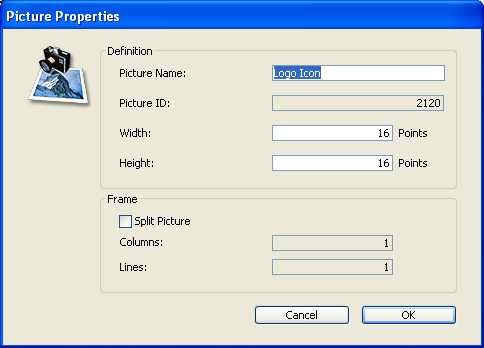
No matter how you add a picture, the dialog box shown below appears.
You can display this dialog box at any time by double-clicking a picture or by selecting a picture and choosing Picture Properties from the options menu of the library.
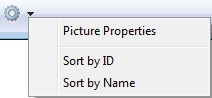
This dialog box displays the following properties:
- Picture Name: You can assign the same name to several pictures, only the ID number has to be different.
- Picture ID: Unique ID number of the picture. This number is the reference number for the picture. It is how you refer to the picture when creating picture buttons, picture pop-up menus, custom toolbars, lists or when you handle pictures programmatically.
Note: You can set this number when you create the picture, but you cannot modify it afterwards. - Width and Height: Size of the picture. These values are precalculated when you import a picture (from a file or from the Clipboard). When you split the picture (see below), the values correspond to the size of each frame.
- Frame area: Allows you to create thumbnails from a single picture for use in creating an array of buttons or picture menus. This point is described in Creating thumbnails.
PROPERTIES
Product: 4D
Theme: Picture Library
HISTORY
ARTICLE USAGE
4D Design Reference ( 4D v16)
4D Design Reference ( 4D v16.1)
4D Design Reference ( 4D v16.3)









