4D v16.3
DOM GET XML ATTRIBUTE BY NAME
- 4D Language Reference
-
- XML DOM
-
- Overview of XML DOM Commands
- DOM Append XML child node
- DOM Append XML element
- DOM CLOSE XML
- DOM Count XML attributes
- DOM Count XML elementsUpd
- DOM Create XML element
- DOM Create XML element arrays
- DOM Create XML Ref
- DOM EXPORT TO FILE
- DOM EXPORT TO VAR
- DOM Find XML element
- DOM Find XML element by ID
- DOM Get first child XML element
- DOM Get last child XML element
- DOM Get next sibling XML element
- DOM Get parent XML element
- DOM Get previous sibling XML element
- DOM Get Root XML element
- DOM GET XML ATTRIBUTE BY INDEX
- DOM GET XML ATTRIBUTE BY NAME
- DOM GET XML CHILD NODES
- DOM Get XML document ref
- DOM GET XML ELEMENT NAME
- DOM GET XML ELEMENT VALUE
- DOM Get XML elementUpd
- DOM Get XML information
- DOM Insert XML element
- DOM Parse XML source
- DOM Parse XML variable
- DOM REMOVE XML ATTRIBUTE
- DOM REMOVE XML ELEMENT
- DOM SET XML ATTRIBUTE
- DOM SET XML DECLARATION
- DOM SET XML ELEMENT NAME
- DOM SET XML ELEMENT VALUE
 DOM GET XML ATTRIBUTE BY NAME
DOM GET XML ATTRIBUTE BY NAME
| DOM GET XML ATTRIBUTE BY NAME ( elementRef ; attribName ; attribValue ) | ||||||||
| Parameter | Type | Description | ||||||
| elementRef | String |

|
XML element reference | |||||
| attribName | String |

|
Attribute name | |||||
| attribValue | Variable |

|
Attribute value | |||||
The DOM GET XML ATTRIBUTE BY NAME command gets the value of an attribute specified by name.
Pass the reference of an XML element in elementRef and the name of the attribute that you want to know the value of in attribName. The value is returned in the attribValue parameter. 4D attempts to convert the value obtained into the same type as that of the variable passed as parameter.
If no attribName attribute exists in the XML element, an error is returned. If several attributes of the XML element have the same name as that specified, only the value of the first attribute is returned.
This method is used to retrieve the value of an XML attribute using its name:
C_BLOB(myBlobVar)
C_TEXT($xml_Parent_Ref;$xml_Child_Ref)
C_LONGINT($LineNum)
$xml_Parent_Ref:=DOM Parse XML variable(myBlobVar)
$xml_Child_Ref:=DOM Get first child XML element($xml_Parent_Ref)
DOM GET XML ATTRIBUTE BY NAME($xml_Child_Ref;"N";$LineNum)If this method is applied to the example below, $LineNum contains the value 1:
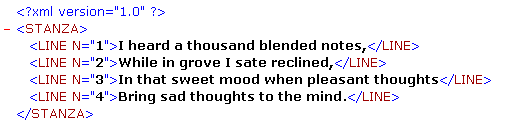
If the command has been correctly executed, the system variable OK is set to 1. If an error occurs, it is set to 0.
Product: 4D
Theme: XML DOM
Number:
728
Modified: 4D 2004
4D Language Reference ( 4D v16)
4D Language Reference ( 4D v16.1)
4D Language Reference ( 4D v16.2)
4D Language Reference ( 4D v16.3)












