4D Write v16
WR GET WORDS
- 4D Write Language
-
- WR Text Manipulation
-
- Text Manipulation, Introduction
- WR BACKSPACE
- WR DELETE SELECTION
- WR Direct find
- WR Find
- WR Get font
- WR GET PARAGRAPHS
- WR Get selected text
- WR GET SELECTION
- WR Get styled text
- WR Get text
- WR Get text property
- WR GET WORDS
- WR INSERT STYLED TEXT
- WR INSERT TEXT
- WR Mouse to selection
- WR Replace
- WR SELECT
- WR SET FONT
- WR SET SELECTION
- WR SET TEXT PROPERTY
 WR GET WORDS
WR GET WORDS
| WR GET WORDS ( area ; beginSel ; endSel ; smartCutPaste ) | ||||||||
| Parameter | Type | Description | ||||||
| area | Longint |

|
4D Write area | |||||
| beginSel | Longint |

|
Beginning of the word to return | |||||
| endSel | Longint |

|
End of the word to return | |||||
| smartCutPaste | Integer |

|
1 if the last character is a space, otherwise 0 | |||||
The WR GET WORDS command returns the position of the first character of the first word of the selection and the position of the last character of the last word of the selection. It also specifies if the last character of the selection is a space. If no text is selected, beginSel and endSel returns the first and last character of the word the cursor is in.
This command has no effect on the current selection.
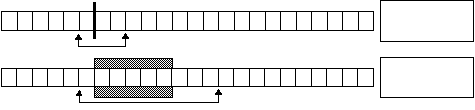
If the selection begins in the middle of a word (or between the last character of a word and the next following space), beginSel will return the position of the first character of that word.
If the selection ends in the middle of a word, there are two possible cases:
- If the word is followed by a space, endSel will include the space and smartCutPaste will return 1.
- If the word is not followed by a space, endSel will include the last character of the word and smartCutPaste will return 0.
The following example scans the document and retrieves the position of the first and last characters for each word.
`Placing the cursor at the beginning of the area
WR SET SELECTION(area;0;0)
`Counting the number of words in the document
nbWords:=WR Count(area;wr nb words)
`Processing the words one by one
For($i;1;nbWords)
`Retrieving the position of the first and last character of the word
WR GET WORDS(area;beginning;pos)
`Relocating after the last processed word
WR SET SELECTION(area;Pos;Pos)
End for
Product: 4D Write
Theme: WR Text Manipulation
Number:
89465
Created: 4D Write 6.5
4D Write Language ( 4D Write v16)









