4D v14.3
UNION
 UNION
UNION
| UNION ( set1 ; set2 ; resultSet ) | ||||||||
| Parameter | Type | Description | ||||||
| set1 | String |

|
First set | |||||
| set2 | String |

|
Second set | |||||
| resultSet | String |

|
Resulting set | |||||
UNION creates a set that contains all records from set1 and set2. The following table shows all possible results of a set Union operation.
| Set1 | Set2 | Result Set |
| Yes | No | Yes |
| Yes | Yes | Yes |
| No | Yes | Yes |
| No | No | No |
The result of a Union operation is depicted here. The shaded area is the result set.
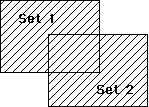
The resultSet is created by UNION. The resultSet replaces any existing set having the same name, including set1 and set2. Both set1 and set2 must be from the same table. The resultSet belongs to the same table as set1 and set2. The current record for the resultSet is the current record from Set1.
4D Server: In Client/Server mode, sets are "visible" depending on their type (interprocess, process and local) and where they were created (server or client). UNION requires that all three sets be visible on the same machine. See the paragraph 4D Server, Sets and Named Selections in the 4D Server Reference manual for more information.
This example adds records to a set of best customers. The records are displayed on screen with the first line. After the records are displayed, a set of the best customers is loaded from disk, and any records that the user selected (the set named “UserSet”) are added to the set. Finally, the new set is saved on disk:
ALL RECORDS([Customers]) ` Select all the customers
DISPLAY SELECTION([Customers]) ` Display all the customers in a list
LOAD SET("$Best";"$SaveBest") ` Load the set of best customers
UNION("$Best";"UserSet";"$Best") ` Add any selected to the set
SAVE SET("$Best";"$SaveBest") ` Save the set of best customers
Product: 4D
Theme: Sets
Number:
120
Created: < 4D v6
4D Language Reference ( 4D v12.4)
4D Language Reference ( 4D v11 SQL Release 6)
4D Language Reference ( 4D v14 R3)
4D Language Reference ( 4D v14 R2)
4D Language Reference ( 4D v13.5)
4D Language Reference ( 4D v14.3)
4D Language Reference ( 4D v14 R4)







