4D v14.3
Overview
 Overview
Overview
In 4D v11 SQL, the use of resources is based on the Resources folder, located next to the database structure file (.4db or .4dc, see Description of 4D files). This folder can be used to store all the "resources" of a database or a component; in other words, all the files needed for translation, the customizing of the application interface (picture files, text files, XLIFF files, etc.) or for its operation in general.
More particularly, in order to facilitate the management of this folder in a client-server architecture, 4D v11 SQL includes a new tool that can be used to manage the contents of the Resources folder: the resources explorer. This tool is found in the 4D Tool Box:
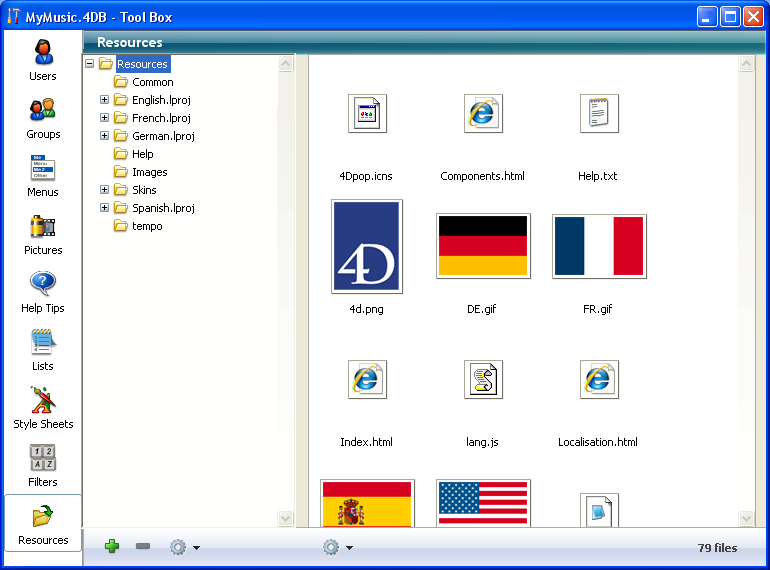
The resources explorer displays the contents of the Resources folder of the current database as a hierarchical list. It also includes several additional functions that facilitate the management of folder contents: adding and deleting items, preview, etc.
The resources explorer can be used with 4D in both local and remote mode. CThe resources explorer is most useful in remote mode : in this context, it can be used to control the synchronization of the contents of the Resources folder between all the remote machines connected to 4D Server. In other words, the resources explorer lets you manage the "sharing" of resources in the client-server environment. A notification mechanism lets you inform client machines when the contents of the Resources folder are modified. Each client machine can then synchronize itself with the server.
Product: 4D
Theme: Resources explorer
4D Design Reference ( 4D v14 R2)
4D Design Reference ( 4D v12.4)
4D Design Reference ( 4D v13.4)
4D Design Reference ( 4D v14 R3)
4D Design Reference ( 4D v14.3)
4D Design Reference ( 4D v14 R4)







