4D v14.3
OPEN ADMINISTRATION WINDOW
- 4D Language Reference
-
- 4D Environment
-
- Application file
- Application type
- Application versionUpd
- BUILD APPLICATION
- CHECK MEMORY LEAKS
- Compact data file
- COMPONENT LIST
- CREATE DATA FILE
- Data file
- FLUSH BUFFERS
- Get 4D folder
- Get database localization
- Get database parameter
- Get last update log pathNew
- Get memory leaks
- GET MEMORY STATISTICSUpd
- GET SERIAL INFORMATION
- Get table fragmentation
- Is compiled mode
- Is data file locked
- NOTIFY RESOURCES FOLDER MODIFICATION
- OPEN ADMINISTRATION WINDOW
- OPEN DATA FILE
- OPEN SECURITY CENTER
- OPEN SETTINGS WINDOW
- PLUGIN LIST
- QUIT 4D
- RESTART 4DNew
- SET DATABASE LOCALIZATION
- SET DATABASE PARAMETERUpd
- SET UPDATE FOLDERNew
- Structure file
- VERIFY CURRENT DATA FILE
- VERIFY DATA FILE
- Version typeUpd
- ADD DATA SEGMENT
- DATA SEGMENT LIST
 OPEN ADMINISTRATION WINDOW
OPEN ADMINISTRATION WINDOW
| OPEN ADMINISTRATION WINDOW | ||||||||
| Does not require any parameters | ||||||||
The OPEN ADMINISTRATION WINDOW command displays the server administration window on the machine that executes it. The 4D Server administration window can be used to view the current parameters and to carry out various maintenance operations (see the 4D Server Reference Guide). Beginning with version 11 of 4D Server, this window can be displayed from a client machine:
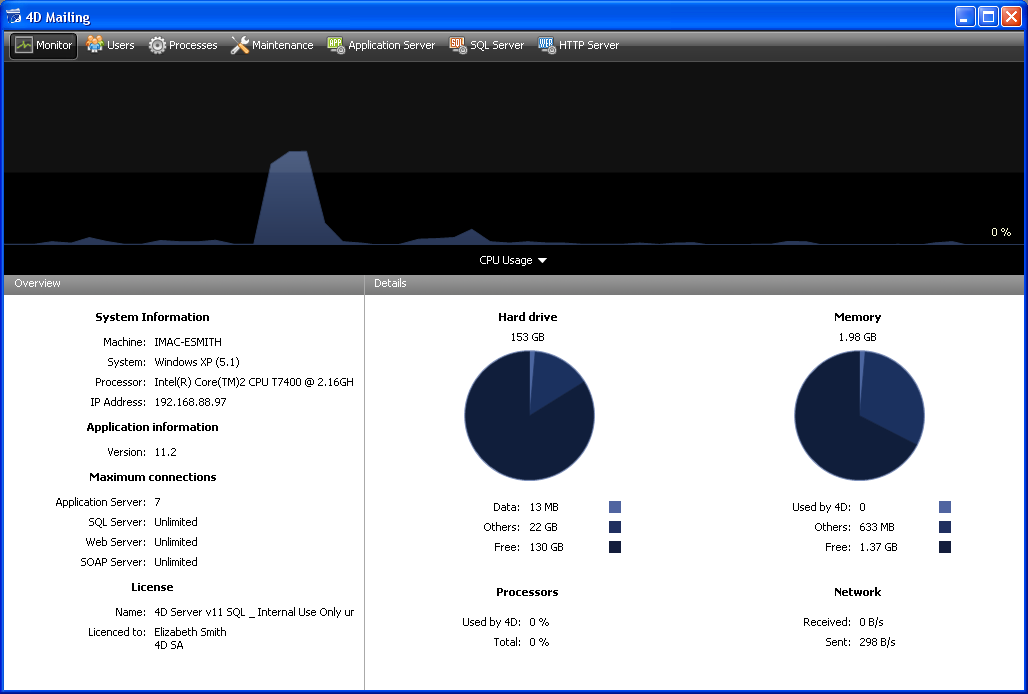
This command must be called in the context of a connected 4D application or a 4D Server. It does nothing if:
- it is called in a 4D application in local mode,
- it is executed by a user other than the Designer or the Administrator (in this case, the error -9991 is generated, see the Database Engine Errors (-10600 -> 4004) section).
Here is the code for an administration button:
If(Application type=4D local mode)
OPEN SECURITY CENTER
` ...
End if
If(Application type=4D remote mode)
OPEN ADMINISTRATION WINDOW
` ...
End if
If(Application type=4D Server)
` ...
OPEN SECURITY CENTER
End ifIf the command has been executed correctly, the OK system variable is set to 1. Otherwise, it is set to 0.
Product: 4D
Theme: 4D Environment
Number:
1047



Created: 4D v11 SQL Release 2
Useful
4D Language Reference ( 4D v14 R2)
4D Language Reference ( 4D v14 R3)
4D Language Reference ( 4D v12.4)
4D Language Reference ( 4D v13.5)
4D Language Reference ( 4D v14.3)
4D Language Reference ( 4D v14 R4)
Parent of : OPEN ADMINISTRATION WINDOW ( 4D v11 SQL Release 6)







