4D v14.3
LISTBOX EXPAND
- 4D Language Reference
-
- List Box
-
- Managing List Box Objects
- Managing Hierarchical List Boxes
- LISTBOX COLLAPSE
- LISTBOX DELETE COLUMN
- LISTBOX DELETE ROWS
- LISTBOX DUPLICATE COLUMNNew
- LISTBOX EXPAND
- LISTBOX Get arrayNew
- LISTBOX GET ARRAYS
- LISTBOX GET CELL POSITION
- LISTBOX Get column formula
- LISTBOX Get column width
- LISTBOX Get footer calculation
- LISTBOX Get footers height
- LISTBOX GET GRID
- LISTBOX GET GRID COLORS
- LISTBOX Get headers height
- LISTBOX GET HIERARCHY
- LISTBOX Get information
- LISTBOX Get locked columns
- LISTBOX Get number of columns
- LISTBOX Get number of rows
- LISTBOX GET OBJECTSNew
- LISTBOX GET PRINT INFORMATION
- LISTBOX Get row colorNew
- LISTBOX Get row font styleNew
- LISTBOX Get rows height
- LISTBOX Get static columns
- LISTBOX GET TABLE SOURCE
- LISTBOX INSERT COLUMN
- LISTBOX INSERT COLUMN FORMULA
- LISTBOX INSERT ROWS
- LISTBOX MOVE COLUMNNew
- LISTBOX MOVED COLUMN NUMBER
- LISTBOX MOVED ROW NUMBER
- LISTBOX SELECT BREAK
- LISTBOX SELECT ROW
- LISTBOX SET ARRAYNew
- LISTBOX SET COLUMN FORMULA
- LISTBOX SET COLUMN WIDTH
- LISTBOX SET FOOTER CALCULATION
- LISTBOX SET FOOTERS HEIGHT
- LISTBOX SET GRID
- LISTBOX SET GRID COLOR
- LISTBOX SET HEADERS HEIGHT
- LISTBOX SET HIERARCHY
- LISTBOX SET LOCKED COLUMNS
- LISTBOX SET ROW COLORNew
- LISTBOX SET ROW FONT STYLENew
- LISTBOX SET ROWS HEIGHT
- LISTBOX SET STATIC COLUMNS
- LISTBOX SET TABLE SOURCE
- LISTBOX SORT COLUMNS
 LISTBOX EXPAND
LISTBOX EXPAND
| LISTBOX EXPAND ( {* ;} object {; recursive {; selector {; line {; column}}}} ) | ||||||||
| Parameter | Type | Description | ||||||
| * | Operator |

|
If specified, object is an object name (string) If omitted, object is a variable | |||||
| object | Form object |

|
Object name (if * is specified) or Variable (if * is omitted) | |||||
| recursive | Boolean |

|
True = expand sublevels False = do not expand sublevels | |||||
| selector | Longint |

|
Part of list box to expand | |||||
| line | Longint |

|
Number of break row to expand or Number of list box level to expand |
|||||
| column | Longint |

|
Number of break column to expand | |||||
The LISTBOX EXPAND command is used to expand the break rows of the list box object designated by the object and * parameters.
If you pass the optional * parameter, you indicate that the object parameter is an object name (string). If you do not pass this parameter, you indicate that the object parameter is a variable. In this case, you pass a variable reference instead of a string.
If the list box is not configured in hierarchical mode, the command does nothing. For more information about hierarchical list boxes, please refer to the Managing Hierarchical List Boxes section.
The optional recursive parameter is used to configure the expanding of the hierarchical sublevels of the list box. Pass True or omit this parameter for the command to expand all the levels and all the sublevels. If you pass False, only the first level specified will be expanded.
The optional selector parameter is used to specify the scope of the command. You can pass one of the following constants, found in the List Box theme, in this parameter:
| Constant | Type | Value | Comment |
| Listbox all | Longint | 0 | The command affects all sub-levels (default value, used when parameter is omitted). |
| Listbox selection | Longint | 1 | The command affects selected sub-levels. |
| Listbox break row | Longint | 2 | The command affects the sub-level to which the "cell" designated by the row and column parameters belongs. Note that these parameters represent the row and column numbers in the list box in standard mode and not in its hierarchical representation. If the row and column parameters are omitted, the command does nothing. |
| Listbox level | Longint | 3 | The command affects all the break rows corresponding to the level column. This parameter designates a column number in the list box in standard mode and not in its hierarchical representation. If the level parameter is omitted, the command does nothing. |
The command does not select break rows.
If the selection or list box does not contain a break row or if all the break rows are already expanded, the command does nothing.
This example illustrates different ways of using the command. Given the following arrays shown in a list box:

//Expand all the break rows and subrows of the list box
LISTBOX EXPAND(*;"MyListbox")
//Expand the first level of break rows of the selection
LISTBOX EXPAND(*;"MyListbox";False;Listbox selection)
//If the "Belgium" row was selected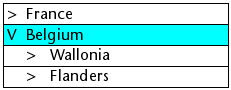
//Expand the Brittany break row with recursion
LISTBOX EXPAND(*;"MyListbox";False;Listbox break row;1;2)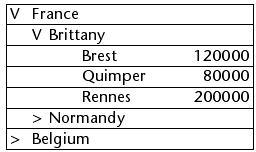
//Expand all the first columns (countries) without recursion
LISTBOX EXPAND(*;"MyListbox";False;Listbox level;1)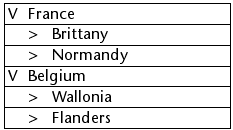
Product: 4D
Theme: List Box
Number:
1100
Created: 4D v12
4D Language Reference ( 4D v14 R2)
4D Language Reference ( 4D v13.5)
4D Language Reference ( 4D v14 R3)
4D Language Reference ( 4D v14.3)
4D Language Reference ( 4D v14 R4)
Parent of : LISTBOX EXPAND ( 4D v12.4)







